Keeper Security is a company that focuses on providing identity and access management (IAM) solutions, primarily through their password manager and encrypted digital vault. Their offerings cater to both individuals and businesses.
What is keeper security?
For individuals:
- Password manager: Store and manage all your passwords securely in one place with strong encryption and zero-knowledge security. This eliminates the need to remember or manually type in complex passwords, and Keeper can even automatically fill them in for you on websites.
- Digital vault: Securely store and share files, photos, and other sensitive information in a virtual vault. Your data is encrypted and protected from unauthorized access.
- Secure sharing: Share passwords and files securely with friends, family, or colleagues with features like one-time access and expiration dates.
For businesses:
- Enterprise password management: Securely manage and control employee passwords across the organization. Keeper offers features like policy enforcement, user activity monitoring, and reporting.
- Secrets management: Protect sensitive data like API keys, database credentials, and other secrets used by applications and infrastructure. Keeper Secrets Manager can store and manage these secrets securely and provide role-based access control.
- Connection management: Enable secure access to applications and resources without the need for a traditional VPN. Keeper Connection Manager offers single sign-on (SSO) and zero-trust network access (ZTNA) features.
Keeper Security is a comprehensive IAM solution that can help individuals and businesses protect their passwords, sensitive data, and access to applications and resources.
Here are some additional things to know about Keeper Security:
- The company was founded in 2009 and is headquartered in Chicago, Illinois.
- Keeper has won numerous awards and accolades for its password manager and IAM solutions.
- The company offers both free and paid plans for individuals and businesses.
How keeper security Work?
Keeper Security’s core functions rely on a multi-layered approach to security, safeguarding your passwords and sensitive data. Here’s a breakdown of the key elements:
Encryption:
- Strongest Encryption: Keeper utilizes AES 256-bit encryption, considered the industry standard for secure data storage. This algorithm scrambles your data into virtually uncrackable gibberish.
- Deep-Level Encryption: Encryption happens right on your device, not on Keeper’s servers. This means even Keeper itself doesn’t have access to your decrypted data, increasing its security.
- Private Master Password: Access to your vault depends on a single, strong master password you create. This is the key to decrypting your data, so ensure it’s complex and unique.
Security Layers:
- Multi-Factor Authentication (MFA): Going beyond just a password, Keeper implements MFA for an extra layer of protection. This requires additional verification through factors like biometrics, a physical key, or a temporary code, making it harder for unauthorized access.
- Zero-Knowledge Security: Keeper doesn’t store your master password or decryption key on their servers. They only store a salted and hashed version of your key, making it impossible for even Keeper to decrypt your data.
- Secure Cloud Vault: Keeper’s servers are protected by physical and cybersecurity measures, including FIPS 140-2 validation, ensuring top-notch security for your data storage.
Additional Features:
- BreachWatch: Monitors the dark web for your leaked credentials and alerts you if any compromise is detected.
- Secure Sharing: Share passwords and files securely with others, setting access permissions and expiration dates for added control.
- Automatic Password Filling: Save yourself the hassle of remembering and typing passwords manually. Keeper can automatically fill them in for you on websites and applications.
- Password Generator: Create strong and unique passwords for all your accounts with Keeper’s built-in password generator.
Keeper Security combines strong encryption, multiple security layers, and user-friendly features to create a comprehensive and secure platform for managing your passwords and sensitive data.
keepersecurity Features
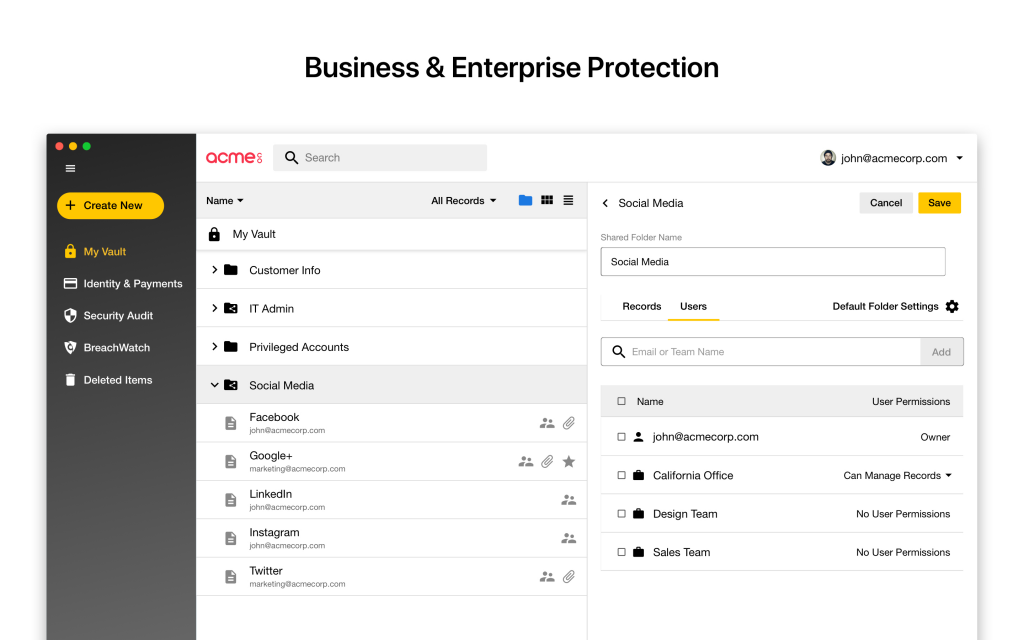
Keeper Security boasts a range of features catering to both individuals and businesses, focusing on secure password management and digital vault functionality. Here’s a breakdown of their key offerings:
For Individuals:
Password Manager:
- Store and manage unlimited passwords with AES 256-bit encryption and zero-knowledge security.
- Organize passwords in folders for easy access and navigation.
- Generate strong and unique passwords for all your accounts.
- Autofill login credentials on websites and applications.
- Securely share passwords with others, setting expiration dates and access permissions.
Digital Vault:
- Store and protect sensitive files, photos, and other data in an encrypted vault.
- Organize files using folders and tags for easy retrieval.
- Access your vault from any device with an internet connection.
- Securely share files with others using one-time access links or expiration dates.
Additional Features:
- Multi-factor authentication (MFA) for enhanced security.
- Dark web monitoring to alert you if any of your credentials are leaked.
- Emergency access feature to grant trusted individuals access to your vault in case of an emergency.
- Private messenger for secure communication with others.
- Browser extensions and mobile apps for convenient access on all devices.
For Businesses:
Enterprise Password Management:
- Centrally manage and control employee passwords across the organization.
- Enforce password policies to ensure strong and unique passwords are used.
- Monitor user activity and generate reports for auditing purposes.
- Integrate with Active Directory and other single sign-on (SSO) systems.
Secrets Management:
- Securely store and manage sensitive data like API keys, database credentials, and other application secrets.
- Control access to secrets with role-based permissions.
- Automate secret rotation to prevent unauthorized access.
Connection Management:
- Enable secure access to applications and resources without the need for a traditional VPN.
- Offer single sign-on (SSO) forseamless access to multiple applications.
- Implement zero-trust network access (ZTNA) for granular access control.
Additional Features:
- Advanced reporting and analytics to track user activity and identify security risks.
- Security awareness training to educate employees on cybersecurity best practices.
- Dedicated customer support for businesses.
Keeper Security offers a variety of plans with different features to cater to individual and business needs. You can start with a free plan or upgrade to a paid plan for expanded features and storage capacity.
In essence, Keeper Security provides a comprehensive solution for managing passwords, secrets, and sensitive data securely, keeping your digital life protected.
Benefits To Using keeper security
There are numerous benefits to using Keeper Security, whether you’re an individual or a business. Here are some of the key advantages:
For Individuals:
- Enhanced Security: Keeper offers top-notch security with AES 256-bit encryption and zero-knowledge architecture, meaning even they can’t access your data.
- Improved Convenience: Say goodbye to remembering countless passwords! Keeper securely stores and autofills them for you, saving time and frustration.
- Stronger Passwords: Create and use unique, complex passwords for every account, eliminating the risk of password reuse vulnerabilities.
- Data Protection: Securely store sensitive files, photos, and other data in the encrypted vault, protecting them from unauthorized access.
- Peace of Mind: Knowing your data is safe and secure can bring a sense of calm and comfort, reducing stress and worry about potential breaches.
- Additional Features: Enjoy features like dark web monitoring, secure sharing, emergency access, and private messaging for even more security and convenience.
For Businesses:
- Centralized Control: Manage and enforce password policies across the organization, ensuring strong passwords and compliance with security standards.
- Increased Productivity: Employees save time by not having to remember or reset passwords, boosting overall productivity.
- Reduced Data Breaches: Strong password management significantly reduces the risk of data breaches and associated costs.
- Improved Visibility and Auditing: Monitor user activity and generate reports for better understanding of access and potential security risks.
- Streamlined Workflow: Integrate with existing systems like Active Directory and SSO for seamless access and authentication.
- Advanced Security Features: Features like secrets management, connection management, and ZTNA provide comprehensive protection for all data and access.
- Scalability and Compliance: Keeper Security offers scalable solutions to adapt to growing organizations and meet compliance requirements.
using Keeper Security offers a multitude of benefits, improving security, convenience, and peace of mind for both individuals and businesses. Ultimately, it empowers you to take control of your digital life and protect your valuable data from unauthorized access and potential threats.
keeper security Ease of Use
Keeper Security, despite its robust security features, prides itself on being extremely user-friendly. Here’s why many find it easy to use:
- Intuitive Interface: The desktop and mobile apps have a clean and straightforward design, making it easy to navigate around your vault and find what you need.
- Automatic Password Filling: Once you’ve saved your login credentials, Keeper automatically fills them in for you on websites and applications, eliminating the need to type passwords manually.
- Drag-and-Drop Organization: Organize your passwords and files into folders and tags for easy access and retrieval.
- Cross-Platform Accessibility: Access your vault from any device with an internet connection, including desktops, laptops, tablets, and smartphones.
- Biometric Login: Use your fingerprint or facial recognition for a secure and convenient way to unlock your vault.
- Guided Setup: Keeper provides a helpful onboarding process that walks you through the steps of setting up your account and vault, making it easy for even tech beginners.
- Extensive Resources: Keeper offers a wealth of online resources, including tutorials, FAQs, and video guides, to help you get the most out of their platform.
- Customer Support: If you encounter any difficulties, Keeper offers 24/7 customer support to answer your questions and help you resolve any issues.
However, some aspects might require a bit more learning curve:
- Advanced Features: While the basic functionalities are easy to use, mastering some advanced features like secure sharing or emergency access might take some time to get comfortable with.
- Zero-Knowledge Security: The concept of zero-knowledge security might seem complex for some users, but Keeper does its best to explain it in simple terms.
Keeper Security earns high marks for ease of use. Its intuitive interface, automatic password filling, and cross-platform accessibility make it a user-friendly choice for individuals and businesses alike. And with extensive resources and customer support available, overcoming any learning curve is a breeze.
keepersecurity Customer Support
Keeper Security prioritizes offering comprehensive customer support for both individuals and businesses using their platform. Here’s a breakdown of what you can expect:
Support Channels:
- Live Chat: Available 24/7 to individual and business users, offering real-time assistance for queries and troubleshooting.
- Phone Support: Dedicated phone lines for Business and Enterprise customers during business hours, providing personalized support for complex issues.
- Email Support: Available for all users, offering a slower but detailed response for various inquiries and problem reporting.
- Help Center: Extensive online resource featuring comprehensive documentation, tutorials, FAQs, and troubleshooting guides.
- Community Forum: A platform for users to connect with each other and get help from fellow Keeper users and support staff.
Support Levels:
- Tier 1 Support: Handles general questions, basic troubleshooting, and account management for all users.
- Tier 2 Support: Provides more advanced technical assistance and problem solving for Business and Enterprise customers.
- Dedicated Account Managers: Available for Enterprise customers, offering personalized support and advice on optimal platform usage and security solutions.
Additional Resources:
- Video Tutorials: Short, informative videos demonstrating key features and functionalities of the Keeper platform.
- Blog: Regularly updated with articles and tips on cybersecurity, password management, and using Keeper Security effectively.
- Webinars: Frequent online sessions hosted by Keeper experts on various topics related to digital security and Keeper solutions.
Keeper Security offers a well-rounded customer support experience with multiple channels, dedicated support levels, and a wealth of resources. This caters to the needs of both individual and business users, ensuring they have access to the help they need when using the platform.
Here are some additional details you might find helpful:
Specific phone numbers and email addresses for different regions and support levels are available on the Keeper Security website.
Average wait times for live chat and phone support vary depending on the time of day and current support volume.
The Help Center and Community Forum are available 24/7 and offer self-help solutions for a wide range of issues.
Is keeper security Worth It
Whether Keeper Security is “worth it” depends on your individual needs and priorities. Here’s a breakdown of the pros and cons to help you decide:
Pros:
- Top-notch security: AES 256-bit encryption, zero-knowledge architecture, and multi-factor authentication offer robust protection for your passwords and sensitive data.
- Improved convenience: Securely store and autofill passwords, eliminating the need to remember or type them manually.
- Enhanced productivity: Save time and effort by streamlining password management and access to applications.
- Peace of mind: Knowing your data is safe can reduce stress and worry about potential breaches.
- Additional features: Dark web monitoring, secure file storage, private messaging, and emergency access provide added value and functionality.
- User-friendly: Intuitive interface, cross-platform accessibility, and biometric login make it easy to use.
- Comprehensive customer support: Multiple channels, dedicated support levels, and extensive resources ensure you get the help you need.
- Scalability: Adapts to individual and business needs with flexible plans and features.
Cons:
- Cost: Paid plans are required for most features, with higher tiers for businesses potentially being a significant expense.
- Learning curve: While basic functions are easy, mastering advanced features might require some effort.
- Zero-knowledge security: The concept might seem complex for some users.
- Potential dependence on Keeper: Storing all your passwords in one place comes with a risk if Keeper experiences security issues.
whether Keeper Security is worth it for you depends on:
- Your security needs: Do you prioritize strong security for your passwords and data?
- Your budget: Can you afford a paid plan with the features you need?
- Your technical skills: Are you comfortable with the platform’s interface and features?
Your comfort level with third-party password managers: Do you prefer storing your passwords yourself or trust a third-party provider?
If you value strong security, convenience, and peace of mind, and are comfortable with the cost and potential dependence on Keeper, then it might be a worthwhile investment. However, if you’re on a tight budget, prefer simpler solutions, or are hesitant about trusting a third-party provider, you might consider alternative options.
Here are some additional points to consider:
You can try Keeper Security’s free plan to test out its features and see if it meets your needs before committing to a paid plan.
Compare Keeper Security to other password managers on the market to find one that best suits your budget, features, and preferences.
Consider alternative security practices like using strong and unique passwords for each account, enabling two-factor authentication, and being cautious about phishing scams.
Sign Up For keeper security
Choose your plan:
Keeper Security offers various plans for individuals and businesses with different features and storage capacities. Visit their website (https://www.keepersecurity.com/) to explore the plans and find the one that best suits your needs.
Start your free trial:
You can try Keeper Security for free before committing to a paid plan. Most plans offer a 30-day free trial, allowing you to test out the features and see if it’s a good fit for you. Click on the “Start Free Trial” button for your chosen plan.
Create your account:
Enter your email address and choose a strong password for your Keeper account. Remember, this password will be used to access your encrypted vault, so make it unique and complex.
Choose your data center location:
Select the data center location where your data will be stored. This will affect features like latency and data privacy regulations.
Set up your Master Password:
The Master Password is the key to decrypting your data in Keeper. Choose a long, strong password that is different from your other passwords. Keeper offers password generation tools and recommendations to help you create a secure Master Password.
Complete your profile:
Provide your first and last name, and any other optional information Keeper requests.
Explore the platform:
Once your account is set up, you can explore the Keeper platform and start using its features. This includes adding passwords, storing files, and setting up secure sharing.
Here are some additional tips for signing up for Keeper Security:
- Use a unique email address for your Keeper account that you don’t use for other online services.
- Enable two-factor authentication (2FA) for added security.
- Download the Keeper app for your mobile device and desktop computer for convenient access to your vault.
- Review Keeper’s security practices and privacy policy to learn more about how they protect your data.
FAQs
Keeper Security’s website has an extensive FAQ section covering various aspects of their platform. However, I can provide you with some of the most commonly asked questions and their answers to offer a quick overview:
General:
What is Keeper Security?
Keeper Security is a company providing password management and encrypted digital vault solutions for individuals and businesses.
How does Keeper Security work?
It uses strong encryption, zero-knowledge security, and multi-factor authentication to protect your passwords and sensitive data. You store your credentials and files in a secure vault accessible only with your Master Password.
Is Keeper Security safe?
Yes, it’s considered a highly secure platform with robust security measures and industry-standard encryption.
Is Keeper Security free?
A free plan with limited features is available. Additional features and storage require paid plans.
Features:
What features does Keeper Security offer?
Features include password storage and autofill, secure file storage, secure sharing, dark web monitoring, two-factor authentication, emergency access, and more.
What plans are available?
Individual plans offer various features and storage capacities. Business plans cater to enterprise-level needs with advanced features and scalability.
What devices can I use Keeper Security on?
Keeper has apps for desktops, laptops, tablets, and smartphones. You can also access your vault through web browsers.
Security:
How secure is my data with Keeper Security?
Keeper uses AES 256-bit encryption and zero-knowledge security to ensure your data remains encrypted and inaccessible to unauthorized parties, even Keeper itself.
What is zero-knowledge security?
It means only you have access to your Master Password and decryption key. Keeper stores them only as salted and hashed versions, making it impossible for them to decrypt your data.
What is two-factor authentication (2FA)?
It adds an extra layer of security by requiring a second authentication factor beyond your password, like a code from your phone, for additional protection.
Customer Support:
Does Keeper Security offer customer support?
Yes, they provide 24/7 customer support through live chat, phone, email, and a comprehensive online Help Center.



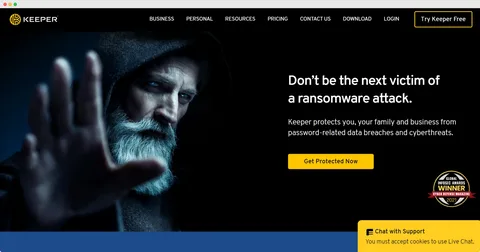
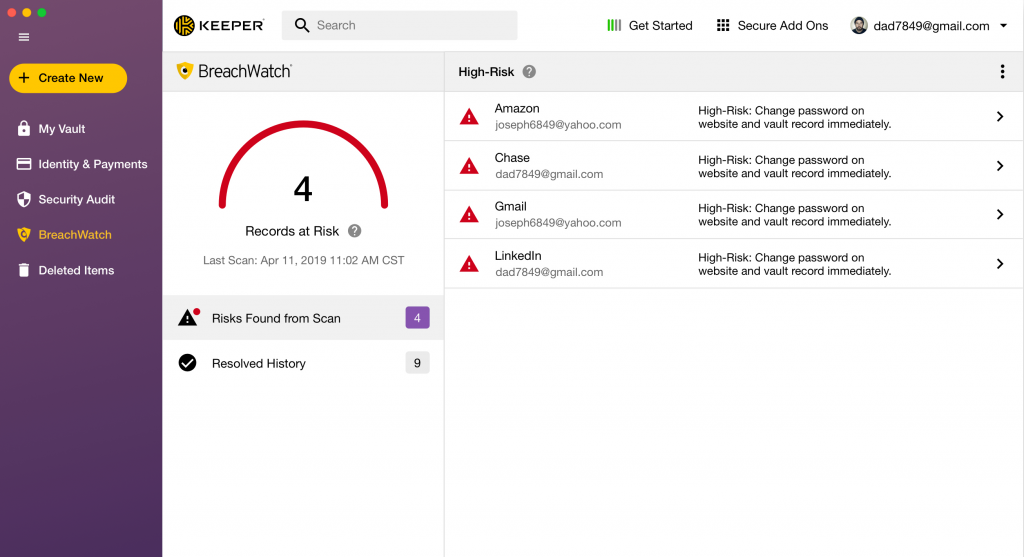
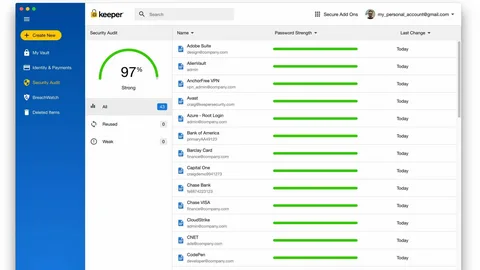

0 Comments