Are you wondering what is a web hosting?
Well, your search ends here.
In this article, I will be sharing a complete guide on an online web hosting for beginners.
Whatever queries or doubts you have related to the hosting will be cleared here.
So let’s dive in.
What is Web Hosting?

Web hosting is the storage space of your website on the Internet.
Or you can say it is the web hosting that makes it possible to publish an app or a website on the Internet.
Apart from web hosting, Domain Name is another essential thing that you need to start a blog or website.
The domain is the address of your site that people use to search your site on the Internet.
Let’s try to understand both (domain name and web hosting) in layman language.
Let say you want to construct a house for you.
Then what would you need?
- A Plot Area (Where you will construct your house), and
- Home Address (So that anyone can visit your house with ease)
Right?
The same goes for a website.
Web hosting will work as a plot area for your website where you will build your site and will save all the relevant files.
The domain name will work as the address of your website so that online users can visit your site with ease.
For Example flipkart.com
Here, flipkart.com is the domain name
And there would be some space on the Internet where all the files of this website will be stored that would be web hosting of this domain name.
I hope you have understood the concept of web hosting including the domain name.
Now we will cover how web hosting works?
How Web Hosting Works?
All the communication or work on the Internet takes place based on the client-server model.
Server all the powerful PCs which are managed by web hosting provider.
Whenever you sign up for any web hosting plan, you are allocated some space on these servers of the companies.
Clients are the users who request for some information on the Internet.
For doing so you will be using some web browsers or some other applications.
Ley says when you type flipkart.com in the web browser, the first request goes to the site server, and then an appropriate response is delivered to you.
So it is the web host that makes your site up all the time and provides relevant responses including different files (text, images, videos, etc.) from the server to your visitors’ browsers.
Besides that basic functionally, a web host provide some essentials features like –
- SSL certificates for security
- Email hosting
- Page builders
- Developer tools
- 24/7 customer support
- Website backups
- One-click CMS installs such as WordPress
So you must opt for a reliable web host for you.
I hope you have got a clear understanding of how web hosting works.
Now we will cover different types of web hosting.
Types of Web Hosting
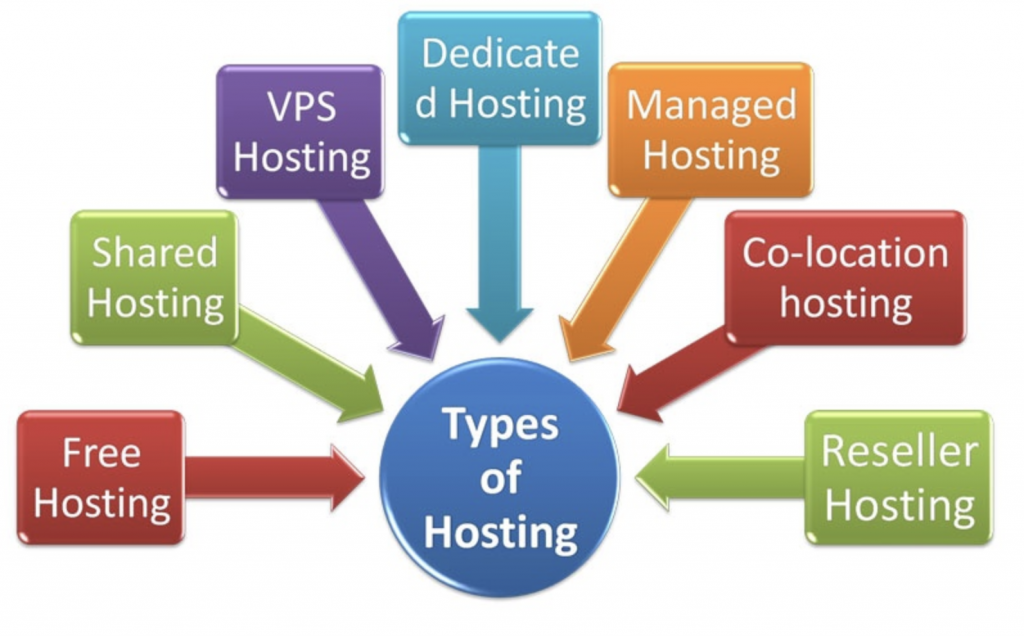
Generally, there are 5 types of web hosting which are as mentioned below.
-
Shared hosting
This is the most common and affordable type of web hosting.
In shared hosting server resources are shared among many websites.
Shared hosting is best for small business websites.
You can further divide shared hosting into two categories.
- WordPress hosting (Servers are optimized specifically for WordPress CMS )
- Managed WordPress Hosting (Everything from small issues to the advanced queries are managed by the web host itself)
Advantages
- The most affordable type of hosting.
Disadvantages
- Traffic on other sites can affect your site performance.
-
VPS hosting
VPS stands for Virtual Private Server.
In this type of web hosting, you are allocated some dedicated space and resources from a shared server.
VPS hosting is best for small to medium business websites.
Pros
- You will get some dedicated space and resources that means other sites would not affect your site performance.
Cons
- Expensive as compared to the shared hosting
-
Dedicated hosting
This is the most powerful type of web hosting where you will get a dedicated server for your website.
This would not be wrong if I say that dedicated hosting is better than owning a personal server as with dedicated hosting you will get professional support as well.
This is the best for large online business websites.
Pros
- You will have full control over the server and leads to high reliability
Cons
- High cost
-
Cloud hosting
This is the latest and most reliable solution that replicates all your site files on a cluster of servers.
Whenever any server seems busy or has any issue, your site traffic automatically switched to another server available in the cluster.
This way your site remains up all the time.
Pros
- Will give you the best uptime for your site.
Cons
- You cannot calculate upfront hosting cost
-
Reseller hosting
This is a totally different type of web hosting.
Reseller hosting basically allows you to sell your hosting space further.
So this type of hosting is only for business prospective.
So these the different types of web hosting and you can choose one based on your needs.
Now the question comes how to get an online web hosting.
How to get an Online Web hosting and build a website?
Getting an online web hosting and building a website is like a cakewalk these days.
To get a web hosting all you need to go on the web hosting provider’s website and sign up for their hosting plans.
Ley says you opt for Bluehost which is one of the most reliable web hosting providers.
Then to get the web hosting for you, all you need to open Bluehost.com
Click on the Get Started button.
Select any plan, enter basic details, and pay for it.
Most of the web hosting companies offer web hosting in the same way.
Simply open the website, choose a plan, and pay for it.
Now the question comes how to build your website.
The very first thing is your domain name. Some of the companies offer free domain names else you can buy a domain name for you while signing up for a hosting plan.
Whenever you sign up for a hosting plan, they will ask you for a domain name. So choose an appropriate domain name and sign up for a hosting plan.
Once you are done with the signup process then you need to install a CMS that will help you to build your site.
These days almost every reliable web hosting company offers one-click WordPress installation.
So as soon as you sign up for a plan, one can install WordPress simply at one click.
Then all you need to choose a theme and customize the site as you wish.
So, to build a website all you need to register for a domain name and web hosting.
Apply a theme and simply customize it.
Final Thoughts
So this is all related to the online web hosting.
I have shared all the details related to web hosting including what is web hosting, how it works, different types of web hosting, how to get web hosting for you, and build a website.
I hope whatever questions you had related to web hosting are answered now.
If still have any question do comment below.


