f you are planning to launch a new blog or a startup, you are likely to be browsing through the internet in a quest to search for a reliable web hosting service provider. And as one of the most popular platforms, you must be looking for Bluehost reviews.
When looking for a web hosting provider, you mainly want a company with a rock-solid reputation, reasonable pricing plans, and the features you’re looking for.
Bluehost is probably at or near the top when it comes to all these features. Owned by Endurance International Group (EIG), they are based in Orem and Provo, Utah, and cater to over 2 million websites worldwide. This fact alone exhibits their reliance and dependability in the web hosting market.
In this article, we cover Bluehost’s pricing, uptime, security, speed, features, support, cPanel, and a lot more.
Let’s get started.
A Brief Overview of Bluehost.
Bluehost is one of the most popular web hosts today owing to its reliability, uptime, performance, affordability, and features that help your website’s growth.
Since its inception in 1996 as a free hosting company called 0catch, the company has come a long way. The Bluehost you know today was renamed in 2003. Currently, it has more than 750 employees and hosts over 2 million websites worldwide.
Bluehost has been in partnership with WordPress for over 10 years and maintains support staff that helps out WordPress users. It also invests in an engineering team committed to WordPress core development. Thus, Bluehost is able to provide its users with affordable and top-notch WordPress hosting.
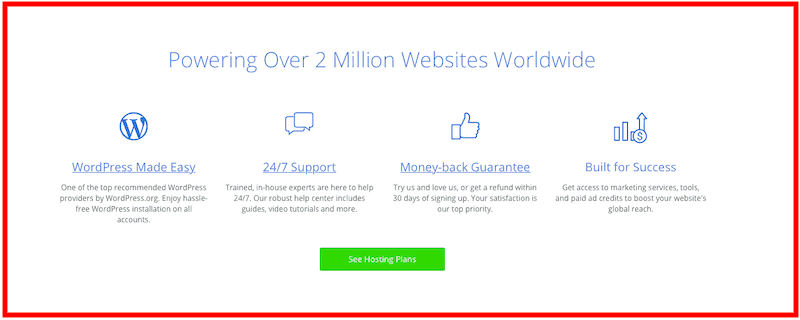
Remember, the web host you choose to use will significantly impact your site as it serves as a foundation. Bluehost can provide you with just what you need – strong performance and security.
Moreover, it is easy to use and beginner-friendly, which again is an excellent trait in a web hosting service. You don’t have to be a tech guru to successfully implement Bluehost web hosting in your business strategy.
Bluehost Review
If you are barely starting out and are skeptical of shelling out big bucks on web hosting, then Bluehost has you covered.
It offers a top-notch hosting plan for $2.95 per month (50% off) along with a free domain name worth $15 for the first year. This is cheaper than transferring a domain from a separate website builder like Weebly, Wix, or Squarespace or a domain registrar like GoDaddy.
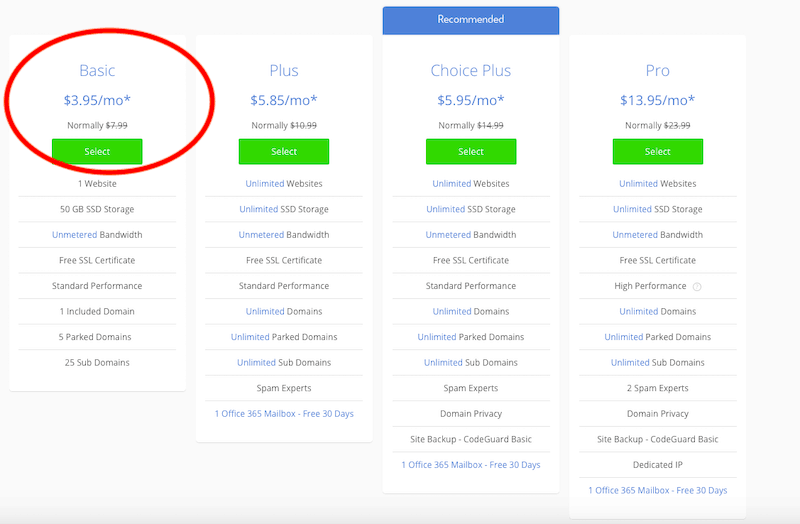
The plan includes a free site builder, one-click WordPress installation, and 24/7 support, making it an excellent plan for start-ups and small businesses.
Bluehost Features Overview:
Bluehost offers a complete web hosting solution for everyone.
Here is an overview of the web hosting features:
- Unlimited disk storage
- Unlimited domain hosting
- Free drag and drop site builder (new)
- A free domain name for one year
- Support international domain names
- POP3/POP3 secure email support
- IMAP/Secure IMAP email support
- 3 different webmail solutions
- Forwarding email accounts and unlimited emails
- Add-ons domains
- Parked domains
- 50 GB of disk space for a WordPress website
- Subdomains
- cPanel account control panel
- FTP access
- Web file manager
- Secure shell (SSH) access
- Hotlink protection
- Override .htaccess support
- MySQL database
- LOD files
- Side statistics
- Customizable error pages
- Custom Cron Jobs
- Spam assassin protection
- $200 marketing credit
Best Features and Pros of Bluehost
1. 99.9% Server Uptime.
Don’t run the risk of losing income and providing a poor user experience by investing in web hosting services that may fail you with their server downtime eventually.
The industry-standard uptime for hosting companies is around 99%. Yes, your website has to be seen 99% of the time or else, you are headed for a downfall.
Bluehost exceeds the industry standard, and its average uptime is around 99.9%, which is more than great. And this figure holds true even for their lower-level shared plans.
As per online reviews, Bluehost’s other plans like cloud hosting and dedicated servers provide an uptime of nearly 100%.
However, Bluehost doesn’t mention anything on its official website. On their network/server uptime agreement page, they have claimed that they tend to resolve most issues related to server downtime within 15 minutes.

2. Security Measures – Automated Daily Backups.
Security is one of the biggest concerns that most folks have before picking a web hosting service. Keeping this in mind, Bluehost doesn’t cut any corners when it comes to security measures.
You get daily backups and website restorations on any Bluehost plan. Many website owners overlook backups until it’s too late despite it being a crucial element.
Since Bluehost’s backups are limited, you can upgrade or make use of third-party backup software and have no worries about losing your site’s data. If something goes wrong with your website, recreating everything from scratch will be a mammoth task.
Moreover, Bluehost outsources its security protection to Cloudflare, a popular name in the content delivery network (CDN) industry. Furthermore, Bluehost offers plenty of other impressive security measures, such as SiteLock, daily scans to protect against viruses and malware, constant monitoring on servers, a free SSL certificate, password protected directories, and more.
3. High-Speed Servers.
Although Bluehost isn’t the fastest host of all when it comes to server loading, it offers enough speed to suit the needs of most website owners.
The loading speed depends on the type of hosting you will be using. For instance, if you go for shared hosting, the load times and response times will be slightly slower than a dedicated server.
However, even the lowest hosting package by Bluehost offers competitive server speed – better than others like iPage, but slightly slower than others like A2 Hosting, Siteground or HostGator. You can also opt for bundled tools such as Cloudflare CDN to speed up the loading process.
4. An Excellent Track-Record.
Bluehost has an impressively successful and long track record. If online reviews are anything to go by, customers are satisfied with their features and services. Besides, the endorsement from WordPress is something noteworthy. At present, WordPress powers over 30% of the internet and so why it’s safe to say that they do not endorse just about anyone.
With a host that has been in the scene for a while, you are more at peace knowing they will readily sort out any issues you face and the service will be streamlined.
5. Beginner-Friendly.
While the web hosting process is not all that difficult in the first place, Bluehost makes it even less of a hassle. The best part is that Bluehost offers a customer onboarding experience that is geared to make things easier for those who are hosting a website for the first time.
They have a clutter-free, user-friendly interface and ensures that all the technical elements are well explained.
In case you face any issues while setting up your hosting, which rarely happens, you have access to a variety of tutorials and walkthroughs. They will help you to glide through any sticking points efficiently.
6. Diverse Options to Meet Your Requirements.
Bluehost has plans for every type of business, small and large. Even if you start by availing the cheapest plan, you can always scale up your site without facing the need to change your hosting provider.
You can upgrade to a higher tiered plan, or start another plan altogether. For instance, you can move from shared hosting to dedicated hosting without facing any downtime during the move.
On top of that, managing your site and server is super easy with Bluehost’s custom interface. It allows you to monitor and manage server resources and helps you decide when it’s time to upgrade.
Moreover, Bluehost will not deter you from reaching your goals. You can drive as much traffic to your websites as possible without paying extra charges.
7. 24/7/365 Customer Support.
Bluehost provides one of the most dependable customer support in the industry.
You have access to 24/7/365 customer support via numerous platforms, including:
- Live Chat
- Emails
- Ticketing System
- Phone Calls
- Social Media Support
Their phone support option is the easiest way to get in touch with a qualified tech support professional who can help you settle your issues.
However, most of the time, you won’t even need any professional help. The Bluehost support library has answers to almost all of your questions with detailed walkthroughs to common issues.
8. Resource Protection.
Bluehost’s technology identifies the websites that use excessive resources and temporarily reassigns them to isolated systems. This technology secures your website performance and lessens the risk that is usually associated with shared servers.
9. Extensive Plugin Library.
Bluehost’s application library is enormous and enables varied services and software. Apart from enabling ecommerce functionality and CloudFlare, it allows you to plug your hosting account into Google Apps.
If you wish to add more functionality to your site and hosting account, Bluehost’s app library has multiple options.
10. SSL Certificates.
Bluehost’s SSL Certificate is powered by Let’s Encrypt, and each certificate works to protect the connection between websites and your visitors. Your personal information, ecommerce transactions, and other sensitive data will be protected – all plans come with a free SSL certificate.
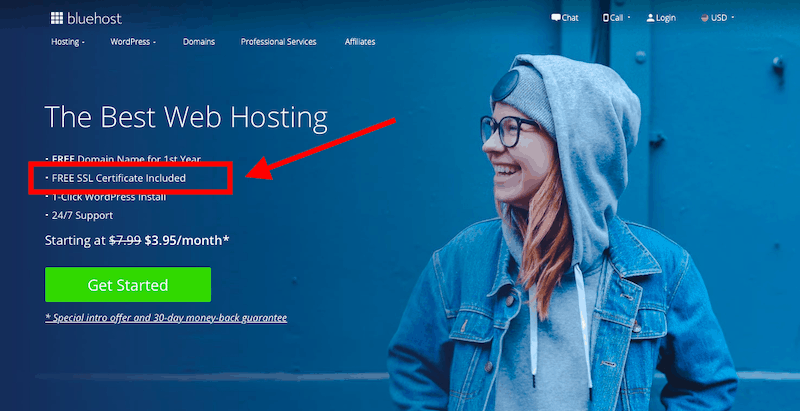
11. Money-Back Guarantee.
If you are not satisfied with the web host, Bluehost offers a 30-day money-back guarantee; no hidden terms applied. However, please note that you will have to cancel within 30-days to get a full refund.
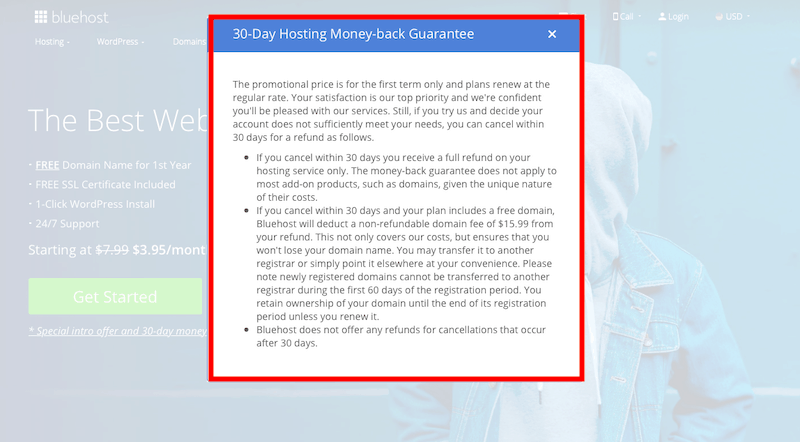
Making cancellations after the 30-day guarantee period will gain you a prorated refund for the remainder of your term.
Cons of Bluehost
Bluehost has a few small drawbacks like any other web host, but nothing to hold you back too much.
1. Hike in Renewal Price.
All hosting companies increase their prices when it is time for renewal, and Bluehost is not an exception. Bluehost offers meager introductory rates to secure you as a customer but the rate increases when it comes to renewal.
This is a pricing strategy every hosting company implements. After the initial term, you will have to pay a higher monthly rate than you first spent.
2. Expensive upgrades and add-on features.
Bluehost is indeed cheaper than most other web hosting companies, but most of its add-on features and account upgrades are pricey. If you are a startup or small business, the stock account options will be your best option.
Especially if you want to perform server upgrades or security upgrades, you would have to pay a much higher monthly fee.
Most website owners are satisfied with the features offered by stock hosting. But upsells during the checkout process and the add-on features will increase the monthly cost of hosting.
3. Site transfer is not free.
Unlike most of the hosting companies, Bluehost does not offer free migrations when you move an existing site to their servers. To switch your site over to Bluehost, you have to do it yourself or pay a fee for help. At present, the fee to migrate up to 5 websites and 20 email accounts is $149.99.
However, the good part is, customer service and technical support experts take full responsibility to provide you with an uninterrupted site transition.
A Breakdown of Bluehost Hosting Packages.
Bluehost’s hosting packages focus on flexibility and scalability. Although Bluehost is ideal for shared hosting and optimized WordPress hosting, it offers numerous other hosting options as well.
To help you make a knowledgeable decision while building your website, here is a breakdown of the entire Bluehost hosting package:
1. Shared Hosting.
Shared hosting is considered one of the most popular forms of web hosting in the world. And one of the main reasons behind this popularity is its low cost. Usually, most of the site owners fail to grow their sites large enough to require upgrading to a higher level of hosting, so they stick to shared hosting.
Here’s a brief breakdown of the varied Shared hosting packages offered by Bluehost:
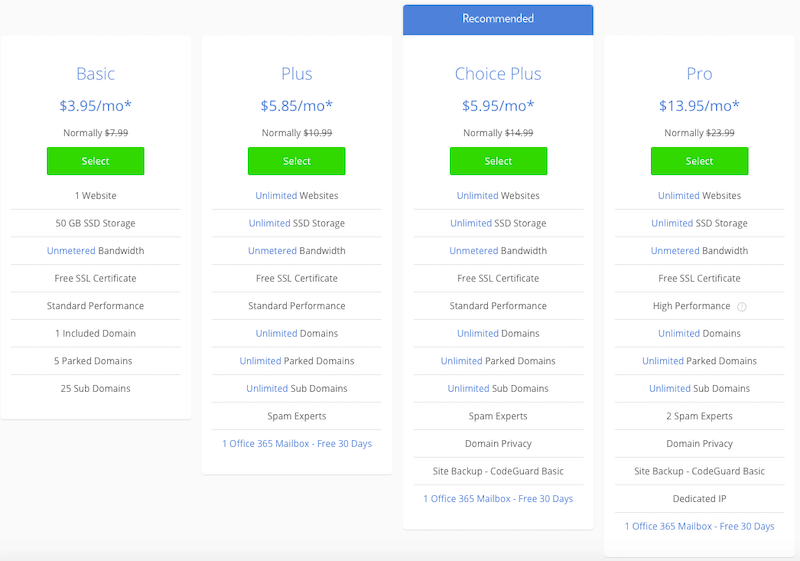
The Basic starter package will cost you $3.95 per month, Plus package is $5.85, the Choice Plus is $5.95, and their Pro plan is $13.95 per month.
If you are just getting started, then the Basic plan will be an ideal choice for you. You can upgrade to a more advanced plan once your site grows.
If you are inclining toward the Plus plan, it’s more lucrative to opt for the Choice Plus plan since both the plans come with a similar pricing structure. The Choice Plus plan comes with extra features, including more extensive site backups, domain privacy add-ons, and more.
Also, remember to check the pricing before you buy, as introductory hosting offers tend to alter their pricing quite often.
The most feature-rich Pro plan comes with extra benefits, including unlimited website space, bandwidth, support for a limitless number of websites, dedicated IP addresses, and more.
A dedicated IP provides unique advantages, including Email protection and Server Script requirements.
Who should use Shared Hosting?
If you are building your website for the first time, Shared hosting will probably be an ideal plan. It is the cheapest hosting option and still comes loaded with enough functionalities. It has all the resources required for your site to grow. As the need arises for other resources and features, you are always free to upgrade your web hosting package.
It is also a great option if you are building a site that is unlikely to have high traffic.
2. VPS Hosting.
Bluehost has become synonymous with beginner-level web hosting plans. As you step into the new world of hosting your website, it introduces you to reasonably priced, easy to use, and at the same time feature-rich shared and WordPress hosting.
That said, as your site starts to grow and requires more advanced features to support the growing traffic, Bluehost has virtual private server (VPS) hosting too.
This hosting functions just like a dedicated server, it’s much cheaper than having your own physical dedicated server. It uses virtualization technology to build a virtual dedicated server across several shared servers. It means you will be still sharing a physical server with other users, but there will be no overlap – your server resources won’t be affected in any way.
You also have the choice to scale your server resources rapidly as you won’t be restricted to the constraints of a physical server.
Here are some of the best features offered by Bluehost’s VPS hosting plans:
- 2-8 GB of RAM
- 2-4 Cores
- 1-2 IPs
- cPanel and Root Access
- 30 GB – 120 GB SSD Storage
- A free domain name for first year
- Multi-server management & File Management
- Add-On options like SEO Tools, Domain Privacy, SiteLock, and more
Take a look at the pricing for these plans:
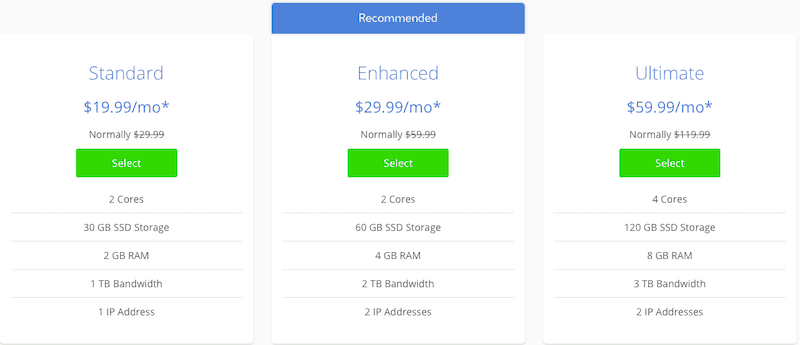
The chief difference in the plans is the amount of storage space, bandwidth, and RAM. With the higher-level plans, you’ll also gain access to more IP addresses.
Presently, the Standard plan costs $19.99 per month, the Enhanced plan costs $29.99 per month, and the Ultimate VPS plan costs $59.99 per month.
You can choose depending on your storage requirements, and the level of bandwidth you need.
Who should use VPS Hosting?
Site owners who have outgrown their shared hosting should consider upgrading to VPS over time. It is reliable, scalable, and your site will perform better if you are starting to experience more traffic.
This type of hosting comes with fewer site limitations while providing greater levels of server customization. You will also get a super-fast SSD storage, but you have to manage more on your own. If you’re not a web development professional, steer away from this more advanced approach.
3. Dedicated Server Hosting.
With Dedicated Server Hosting, you will be renting an entire physical dedicated server. Naturally, it comes with a hefty price tag since it gives you the sole ownership of your server.
The advantages are many though. You can avail total server customization, top-notch performance, a massive amount of storage along with an unmatched level of security.
Here’re the pricing plans for the Dedicated Server Hosting:
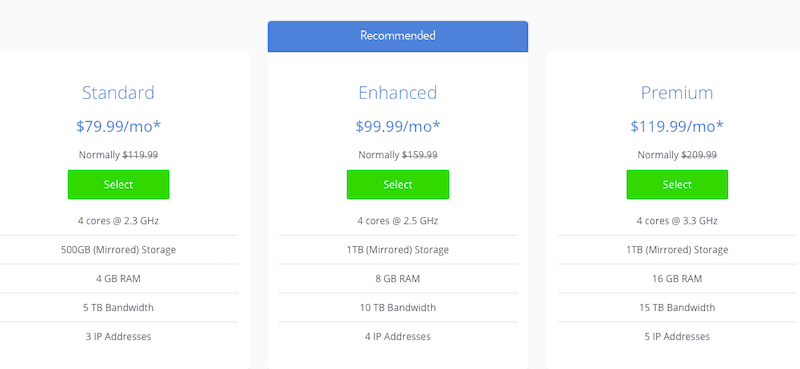
The Standard plan costs $79.99 per month and is the cheapest dedicated plans. The Enhanced plan will cost you $99.99 per month, and the Premium plan is priced at $119.99 per month.
The significant differences between the plans are the overall server speed, storage space, RAM, and the number of dedicated IP addresses.
Who should use Dedicated Hosting?
Website owners who require complete control over their server environment can opt for a dedicated server. Moreover, if you want to customize the server to align with your business needs, then Dedicated Hosting is the best option you have.
It will offer you with a ton of storage, bandwidth, and RAM – basically an all-in-one top-performing server environment.
Usually, large sites and sites that receive a high volume of traffic tend to use dedicated servers. Also, if your website requires very high levels of security, a dedicated server can be the best option. For instance, if you deal with sensitive financial information or other personal information, consider using this hosting.
4. Managed WordPress Hosting.
If you plan to build a WordPress site, managed WordPress hosting is the best option you have. You will get a hosting environment that’s optimized for your website right from the beginning. Your site’s performance level will increase, and you will achieve higher levels of security.
On top of that, you get impressive features, including:
- All-in-one marketing center and dashboard
- SEO, email marketing, and social media tools
- Optimized performance
- Unlimited websites & domains
- No traffic limits
- Unlimited web storage
The best part is that Bluehost’s WordPress hosting plans come pre-installed with WordPress, making it easy to build a WordPress site from scratch.
You will also gain access to an advanced cPanel built only for WordPress, SiteLock security, and a free SSL certificate.
Take a look at the pricing plans for Managed WordPress Hosting:
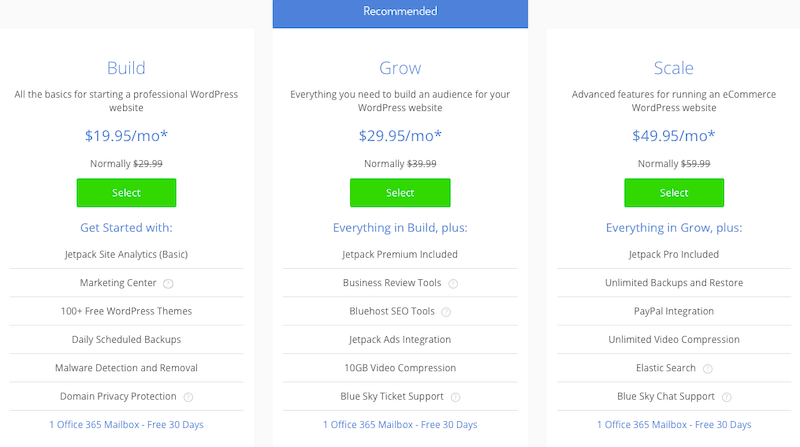
The main difference between the plans is the total number of visitors allowed per month. There are also differences in storage, RAM, integrated CDN, backup sizes, security, and level of SSL certificate.
You will have to pay $19.99 per month to avail the Standard plan, the Enhanced plan will cost you $29.99 per month, the Premium plan is $39.99 per month, and the Ultimate plan costs $49.99 per month.
Who should use Managed WordPress Hosting?
Naturally, Managed WordPress hosting is ideal for hosting a WordPress site. It will offer high levels of performance and security. Moreover, it comes equipped with custom-built tools and advanced cPanel, making it easy for you to manage your site.
You probably won’t require managed WordPress hosting right away if you’re just getting started your first WordPress site. A basic shared hosting plan will suffice. But when you start getting enough traffic, you may consider upgrading.
For a medium-sized WordPress site owner or one that’s growing fast, it will be ideal to upgrade to WordPress optimized hosting.
If you intend to build a site with an ecommerce platform, you can use the WooCommerce WordPress combination, supported by a robust hosting platform.
5. Reseller Hosting.
Bluehost’s Reseller Hosting is powered by ResellerClub and is ideal for a web developer or someone who runs an agency that manages client sites. If you are a Bluehost customer, you will get 35% off. You can choose to build your own mini hosting company on the back of Reseller Hosting.

This plan allows you to provide VPS, dedicated, and WordPress hosting to your clients. You can sell over 800 different hosting-related products, available 24/7 support, offer customized control panels, and more. The pricing will vary depending on the type of hosting you want.
Bluehost General Hosting Features
1. User-Friendly & Easy-to-Use cPanel.
All the hosting plans offered by Bluehost are straightforward to use and configure. It is easy to sign up, set up your hosting account, manage domain names, set up email addresses, and install WordPress.
Furthermore, Bluehost’s custom-designed control panel will allow you to manage your websites, add extra applications to your site, and manage domain names, email accounts, and a lot more with substantial ease.

All the tools are built right into the panel and can be used right away with a single click. You also get tutorial, proper assistance, and walkthroughs to make things even simpler.
2. Low Introductory Pricing.
We’ve already dived deep into entire pricing plans offered by Bluehost.
As you must have noticed, at $3.95 per month, Bluehost comes with the lowest introductory prices in the industry. That’s a great deal, especially when you are just getting started and launching your very first website.
For this price, you get unmetered bandwidth, a free SSL certificate, 5 parked domains, 50 GB SSD storage, and more. All the features are more than enough to run a single website with relatively low traffic.
3. Excellent Customer Support.
As already stated above in the article, you can quickly get in touch with Bluehost’s staff via email, phone, and live chat, irrespective of your hosting plan. There is also an extensive knowledge base, that can assist you in working through any account issues. You probably won’t even need to reach out to the support team.
4. Top-Notch Security Features.
Bluehost provides a wide range of security features to secure you from online risks.
It offers numerous spam prevention tools, including Apache SpamAssassin, Spam Experts, and Spam Hammer. If you’re using Bluehost’s built-in email features, all these tools can secure your email inbox easily.
You will also find support for Cloudflare that helps you speed up your site’s loading time and help prevent DDoS attacks from bringing down your site.
You might also be able to access your server via SSH (Secure Socket Shell), depending on the type of hosting package you use. SSH offers a secure approach to modify and upload your website’s files.
Other security features include SiteLock that offers features including regular malware scanning and malware removal, protection against DDoS attacks, and spam protection.
You also get a free SSL Certificate to help you increase site security by encrypting any information exchanged between your user’s browser and server environment along with 2-Factor Authentication that secures your dashboard and Bluehost account.
5. Quick Installation.
With the one-click install application, you can quickly install different applications, software, and CMS on your new site. For instance, if you wish to build a WordPress site, select WordPress, enter the information, and Bluehost will automatically install WordPress on your new website.
6. MOJO Marketplace.
MOJO Marketplace is a gigantic app marketplace that comes inbuilt with your Bluehost hosting plan. It works like a regular app store where you can browse through numerous free applications and install on your site.
Installing an app using MOJO Marketplace makes things simpler for you. If you install these apps on your website without the aid of the marketplace, the process would be much more technical and time-consuming.
The marketplace speeds up the installation process and makes it easier. For instance, you just need to click a single button to install CMS software tools like WordPress, Drupal, or Joomla. You can also download numerous eCommerce plugins, themes, and more.
Bluehost Ecommerce Features.
Although Bluehost doesn’t offer any hosting plans that are entirely dedicated to ecommerce functionalities, it is equipped with additional features to help you build an eCommerce store. For instance, when you avail of a basic shared hosting plan, you can install any eCommerce software of your choice.
Users can also utilize a combination of WooCommerce and WordPress or can install software like Zen Cart, Magento, or OpenCart. It only takes a few clicks from within your Bluehost control panel to complete the installation process.
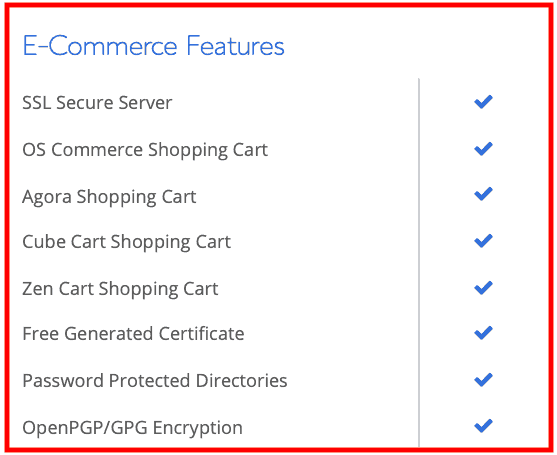
There’s one essential thing you need to know, however.
If you wish to build an eCommerce store, you have to know about PCI-compliance. PCI DSS is the security standard required to process, store, or transmit customer cardholder data in your eCommerce store.
Bluehost does not come equipped to be PCI-compliant on its own. You need to adjust the settings in order to make it fully PCI-compliant.



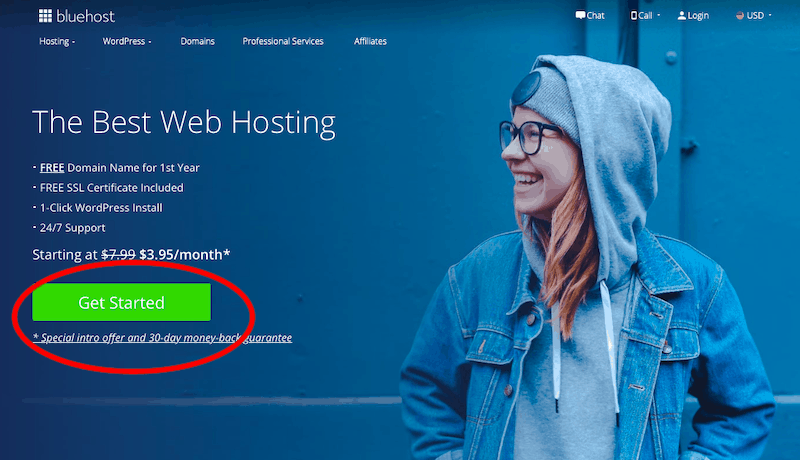
0 Comments