Are you looking for the NordVPN review 2020?
If yes, then you have landed on the right page as in this article we have shared complete details about NordVPN that includes VPN basics, NordVPN overview, its features, pricing, and all.
So let’s get started knowing about NordVPN in detail.
What is a VPN?
VPN stands for Virtual Private Network that provides you a secure and encrypted channel for online traffic to flow.
When data is transmitted over the VPN network, nobody can see through the channel.
So if you want to have peace of mind while accessing apps or websites from any corner of the world, VPN is for you.
Why Do You Need a VPN?
The sole purpose of a VPN to hide your identity while browsing anything online. When you browse through a VPN, everything is encrypted and no one can see or interfere with what you do online, in any way.
Here are some key points you should consider when to use a VPN.
- While using public Wi-Fi regularly
- Want to access blocked websites
- Want to encrypt your data
- You want to avoid government surveillance
- You need to mask your location
- You use file-sharing services
Several companies provide VPN services but today we will talk about NordVPN specifically.
Let’s dive in.
Meet NordVPN
NordVPN believes that the internet could be better than it is today and that is why they are trying hard to make the Internet the safest place.
And for doing so, in 2012, four friends came together to build technology that can overcome all Internet restrictions such as internet censorship, content control, intrusive government surveillance, and all.
From setting up First VPN to sharing it with friends to serving more than 14 million people worldwide is really commendable.
Now, NordVPN is one of the most trusted names worldwide and recognized by the most influential tech sites and IT security specialists.
How does a VPN work?
All you need to authenticate your devices with a VPN server.
When you are connected to a VPN server, a tunnel is created between you and the Internet, which makes everything encrypted and protects your identity.
On the server-side, decryption is performed.
Features
- Secure Internet – with next-generation encryption
- Ultra-fast connection – speed and security altogether
- Strict no-logs policy – your data none of their business
- Uninterrupted streaming – say no to buffering
- Privacy on the go – with one-click encryption for mobile
- VPN servers everywhere – 5400+ servers in 50 countries
- Multiple devices – up to 6 devices
- Protect your data non-stop – with the kill switch
- Your personal IP – dedicated IP
- Mask your IP – keep your browsing to yourself
- P2P welcome here – share large files hassle-free
- Double protection – an extra layer of protection with twice IP
- Use with ease – one-click setup
- Onion over VPN – Combine NordVPN encryption and Onion router anonymity
- Block malware and ads – with CyberSec
- Browser extensions – to secure your browsing instantly
- No data leaks – full protection
- Worldwide access – to hundreds of websites worldwide
- 24/7 support – expert team
- Safe to use – no compromise
Pricing
- The 3-year plan will cost you $3.49 per month ($125.64 billed every 3 years)
- The 2-year plan will cost you $4.99 per month ($119.76 billed every 2 years)
- The 1-year plan will cost you $6.99 per month ($83.88 billed every year)
- The 1-month plan will cost you $11.95 per month ($11.95 billed every month)
That being said, you can try their services risk-free for a complete 30 days. They offer 30 days money-back guarantee. If you are not 100% satisfied, you can ask for a full refund.
So do become a member today and start protecting your privacy with NordVPN risk-free.
Apart from personal use, they also offer VPN for businesses.
This will facilitate you access corporate data securely irrespective of locations with
- Third-party authentication
- One-click to secure any device
- Kill Switch
- Secure connection
- Private gateways
- Shared gateways
- Auto connection
- Team management
- Encrypted connections
Being a member of a business VPN, you will also get priority support by their expert support team 24/7.
Business VPN Pricing
-
Basic ($7.00 user/month)
This is the basic plan that will cost you $84.00 if billed annually.
- Cloud-based business VPN
- Control Panel
- Centralized billing
- License transferability
- Kill Switch
- Two-factor authentication
- SSO with Gsuite, Azure Ad, Okta
- Auto-connect
- Shared access to 35 server locations
- 24/7 customer support
-
Advanced ($9.00 user/month)
This is the advanced plan that will cost you $108.00 if billed annually.
In this plan, you will additionally get:
- Purchase dedicated servers
- Dedicated Server Details
- Choose between 20+ dedicated server locations
- Available dedicated account management
- Priority support 24/7
-
Enterprise
This is the most advanced plan and you have to reach out to them to build your fully customized network security system.
In this plan, you will additionally get:
- Next-gen site-to-site capabilities
- Centralized configuration and management
- LDAP Active Directory
- API access
- 24/7 phone support
- On-premise dedicated servers
- Premium custom features
- Custom logo and app colors
How to Setup NordVPN?
Setting up NordVPN is very easy and can be done in a few basic steps.
- Simply sign up for a plan and download it on your device.
- Open the app which you downloaded on your device.
- Login using the credentials which you used to for the signup process.
- Click the Quick Connect button that will connect your device with the most appropriate server. Alternatively, you can choose a location yourself.
Supported Devices
NordVPN is supported by all the major operating systems and devices.
- Android
- Windows
- macOS
- iOS (iPhone and Ipad)
- Android TV
- Linux
- Chrome
- Firefox
Conclusion
So, this is all related to the NordVPN.
We have described the basics of VPN, what is VPN and how does it work included with the overview of NordVPN, its features, pricing, and how to set NordVPN.
We hope you got the information you were looking for.
For us, NordVPN is the best thing you can implement to have a peace of mind.
If you need any help related to the VPN, do contact us via comment, email, or phone.
Till then, happy and safe browsing.


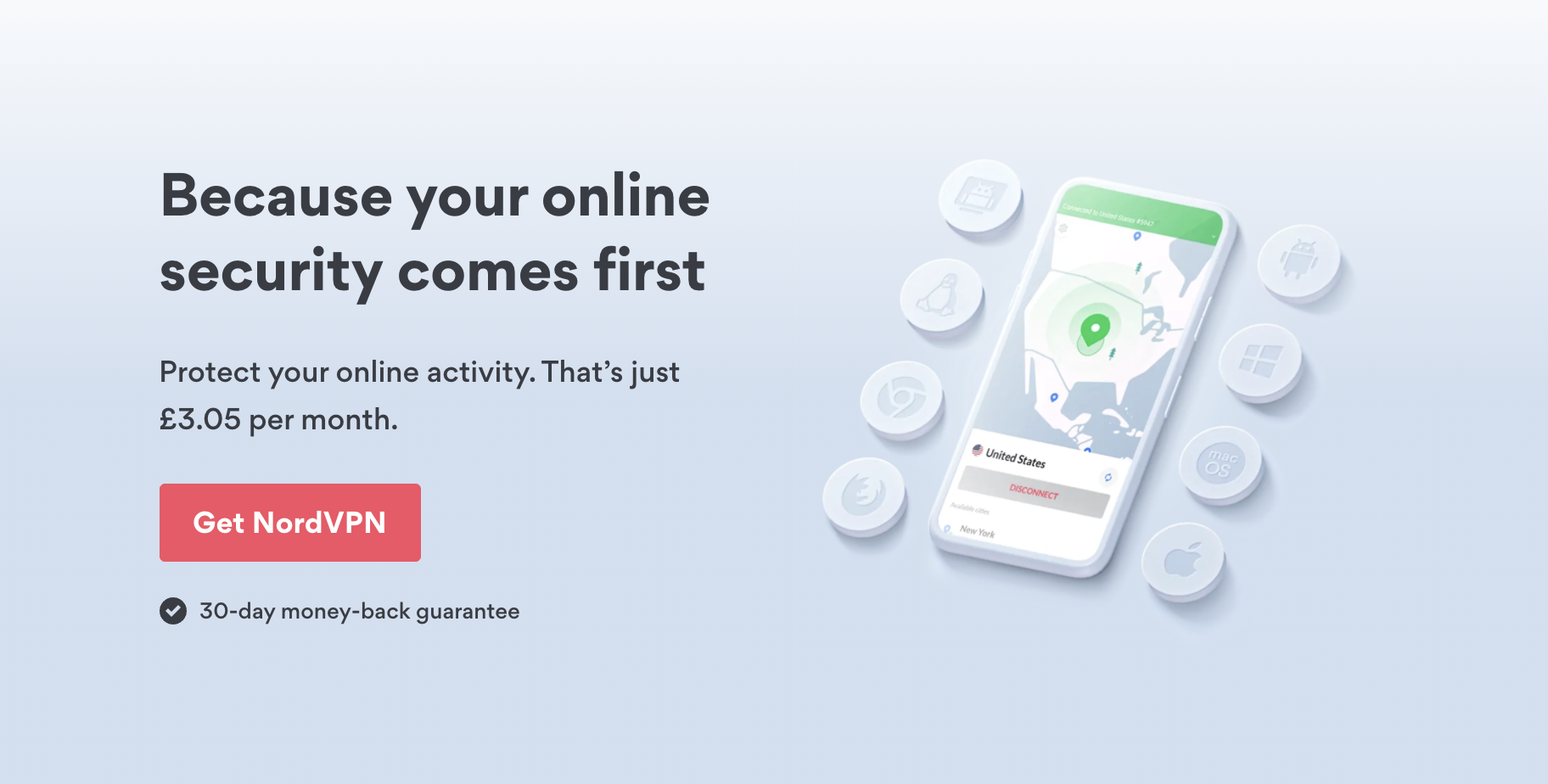
0 Comments