Our content is reader-supported. If you click on our links, we may earn a commission.
About Squarespace
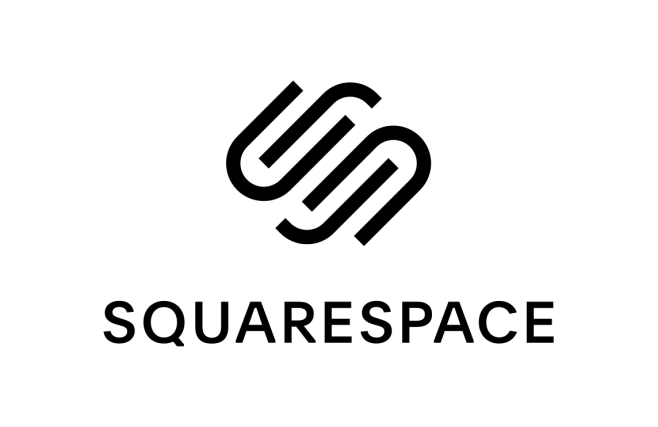
Squarespace is a website builder that provides an all-in-one platform for creating and hosting websites, online stores, and blogs. It was founded in 2003 and is based in New York City. Squarespace offers a variety of customizable templates that users can use to create their website, with drag-and-drop editing tools to make it easy to design pages and add content.
Squarespace also offers various features such as a built-in e-commerce platform, SEO tools, mobile optimization, email marketing tools, and analytics to help users track their website’s performance. It also offers integrations with third-party tools, such as Google Analytics, Mailchimp, and PayPal.
Squarespace is known for its modern and sleek designs, making it a popular choice for creatives, artists, and photographers. It offers various pricing plans to suit different needs and budgets, with options for both personal and business use. Overall, Squarespace is a user-friendly platform that provides an easy and efficient way to build a professional-looking website without needing to know how to code.
EXCLUSIVE OFFERS
Pros and Cons
Here are some pros and cons of using Squarespace:
Pros:
- User-friendly: Squarespace’s drag-and-drop interface makes it easy for anyone to create a professional-looking website without any coding experience.
- Modern and Sleek Templates: Squarespace offers a wide variety of beautiful templates that are visually appealing and modern.
- Reliable Hosting: Squarespace provides reliable hosting, which means you don’t have to worry about server maintenance, backups, or security.
- E-commerce Platform: Squarespace offers an integrated e-commerce platform, which makes it easy for users to set up an online store.
- Mobile Optimization: Squarespace templates are optimized for mobile devices, ensuring that your website looks great on any device.
Cons:
- Limited Customization: While Squarespace offers a wide variety of templates, customization options can be limited compared to other website builders.
- Cost: Squarespace’s pricing can be higher than other website builders, particularly if you require additional features such as e-commerce.
- No Third-Party Plugins: Squarespace does not allow third-party plugins or extensions, which can be limiting for some users who want to add specific features to their website.
- Learning Curve: Although Squarespace is user-friendly, there can still be a learning curve for beginners who are not familiar with website design.
- SEO: Squarespace’s SEO tools can be limited compared to other platforms, which can make it challenging to rank higher in search engine results.
Overall, Squarespace is a great option for anyone looking to create a professional-looking website without needing to know how to code. However, it may not be the best choice for those who require extensive customization options or third-party plugins.
Who Is Squarespace Best For?
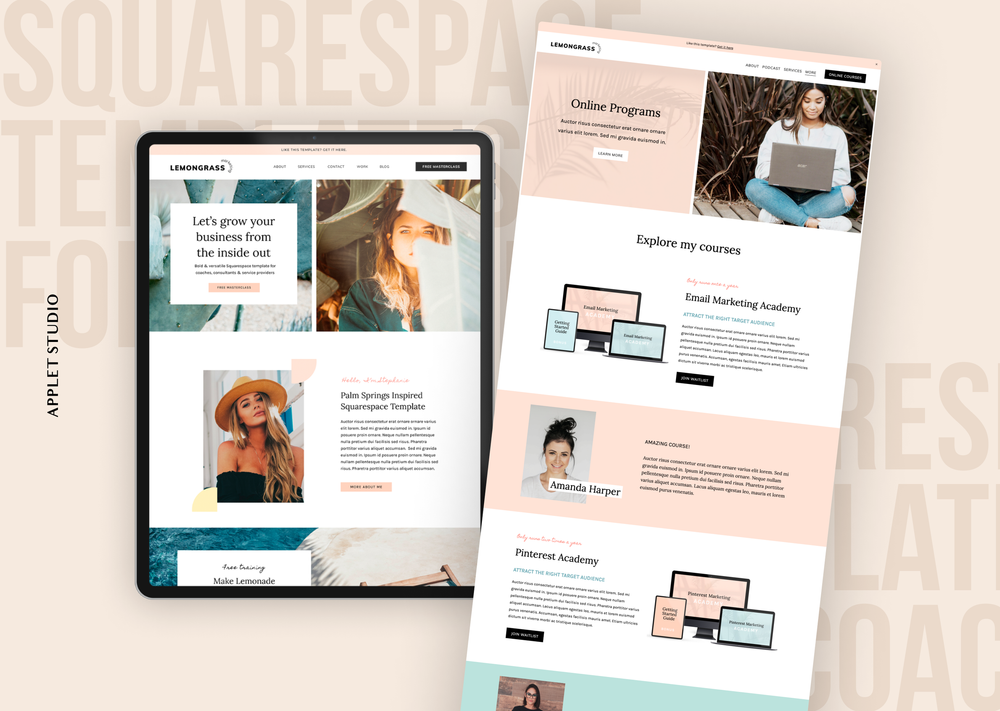
Squarespace is best for individuals or small businesses who want to create a professional-looking website without any coding experience. Here are some specific groups of people that might benefit from using Squarespace:
- Artists and Photographers: Squarespace offers visually appealing templates that are perfect for showcasing artwork or photography portfolios.
- Small Businesses: Squarespace’s e-commerce platform makes it easy for small businesses to create an online store and manage sales.
- Bloggers: Squarespace offers a built-in blogging platform, making it easy for bloggers to create and manage their blog.
- Nonprofits: Squarespace offers discounts for registered nonprofits, making it an affordable option for charities and nonprofits.
- Event Organizers: Squarespace offers features for creating event pages and ticketing, which makes it easy for event organizers to create a professional-looking event website.
Overall, Squarespace is a great option for anyone who wants a professional-looking website without needing to know how to code. Its user-friendly interface, e-commerce platform, and mobile optimization make it a popular choice for small businesses, artists, photographers, and bloggers.
What About a Scalable Website?
Squarespace can be a great option for creating a scalable website, particularly for small to medium-sized businesses. Squarespace offers a variety of pricing plans with different features, which can allow you to scale your website as your business grows. For example, if you start with a basic plan, you can upgrade to a more advanced plan as your website traffic and sales increase.
Squarespace’s e-commerce platform also allows for scalability, as it offers features such as inventory management, order tracking, and multiple payment options. This makes it easy to expand your online store as your business grows.
In addition, Squarespace offers integrations with third-party tools such as Google Analytics and Mailchimp, which can help you track your website’s performance and manage your email marketing campaigns.
However, it’s worth noting that Squarespace may not be the best option for large-scale websites that require extensive customization or integration with complex third-party systems. In those cases, a more customizable platform such as WordPress or Shopify may be a better fit.
Overall, Squarespace is a good choice for small to medium-sized businesses looking for a scalable website with a user-friendly interface and built-in e-commerce platform.
Ecommerce Plans
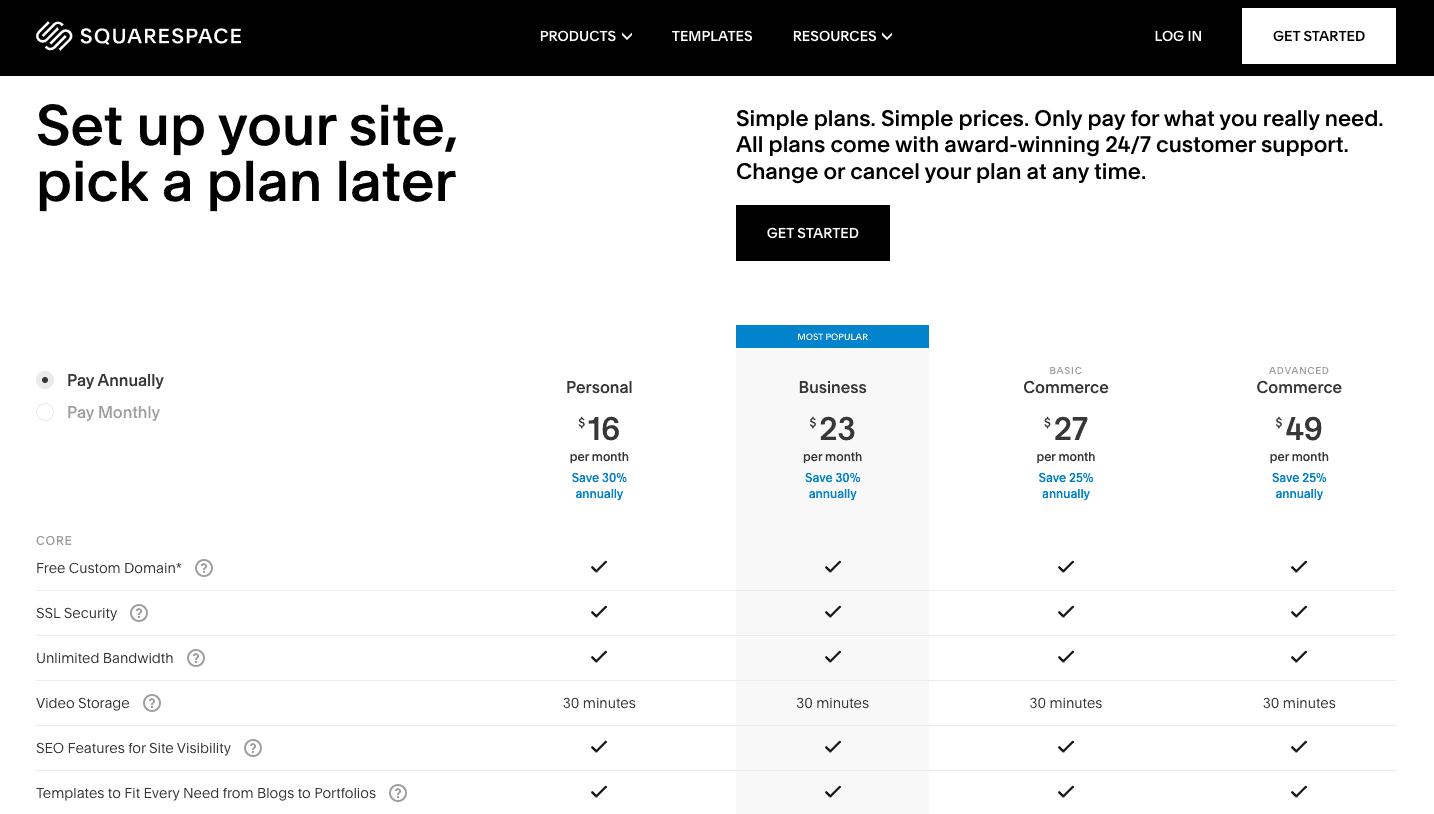
All three e-commerce plans also include features such as a mobile-optimized website, SSL security, a powerful inventory management system, and 24/7 customer support.
In addition to these plans, Squarespace also charges a transaction fee on all sales made through its platform. The transaction fee ranges from 0 to 3%, depending on the pricing plan you choose.
Overall, Squarespace’s e-commerce plans offer a good balance of features and affordability for small to medium-sized businesses looking to sell products online.
Is Squarespace Good Value?
Whether or not Squarespace represents good value depends on your specific needs and budget. Squarespace offers a range of pricing plans, from a basic personal plan to more advanced e-commerce plans, each with its own set of features and pricing.
In general, Squarespace is a good value for individuals and small businesses who want a professional-looking website without needing to know how to code. Squarespace’s templates and design tools are user-friendly, and its e-commerce platform is robust and affordable. Additionally, Squarespace offers features such as SSL security, a mobile-optimized website, and 24/7 customer support, which are important for any website owner.
However, if you need a highly customized website or require extensive third-party integrations, Squarespace may not be the most cost-effective option. In those cases, you may need to hire a developer or choose a more customizable platform like WordPress or Shopify.
Overall, Squarespace is a good value for individuals and small businesses looking for a professional-looking website that’s easy to manage, with affordable pricing plans and a variety of useful features.
Design Customization

Squarespace offers a range of design customization options that allow you to create a unique and professional-looking website without any coding experience. Here are some of the key design customization features available in Squarespace:
- Templates: Squarespace offers a range of templates that you can customize to fit your brand and style. Each template includes a variety of design options, including font styles, color palettes, and page layouts.
- Style Editor: The Style Editor is Squarespace’s built-in design customization tool. It allows you to change the look and feel of your website by adjusting settings such as fonts, colors, and spacing.
- Custom CSS: For more advanced users, Squarespace also offers the ability to add custom CSS code to your website. This allows you to make more complex design changes, such as customizing the layout or adding animations.
- Image Editing: Squarespace also includes basic image editing tools, such as cropping and resizing, to help you create a cohesive visual style throughout your website.
Overall, Squarespace’s design customization options are user-friendly and flexible, allowing you to create a website that reflects your unique brand and style. However, it’s worth noting that Squarespace’s design customization options may not be as extensive as some other website builders or custom-coded websites.
Squarespace’s Tools
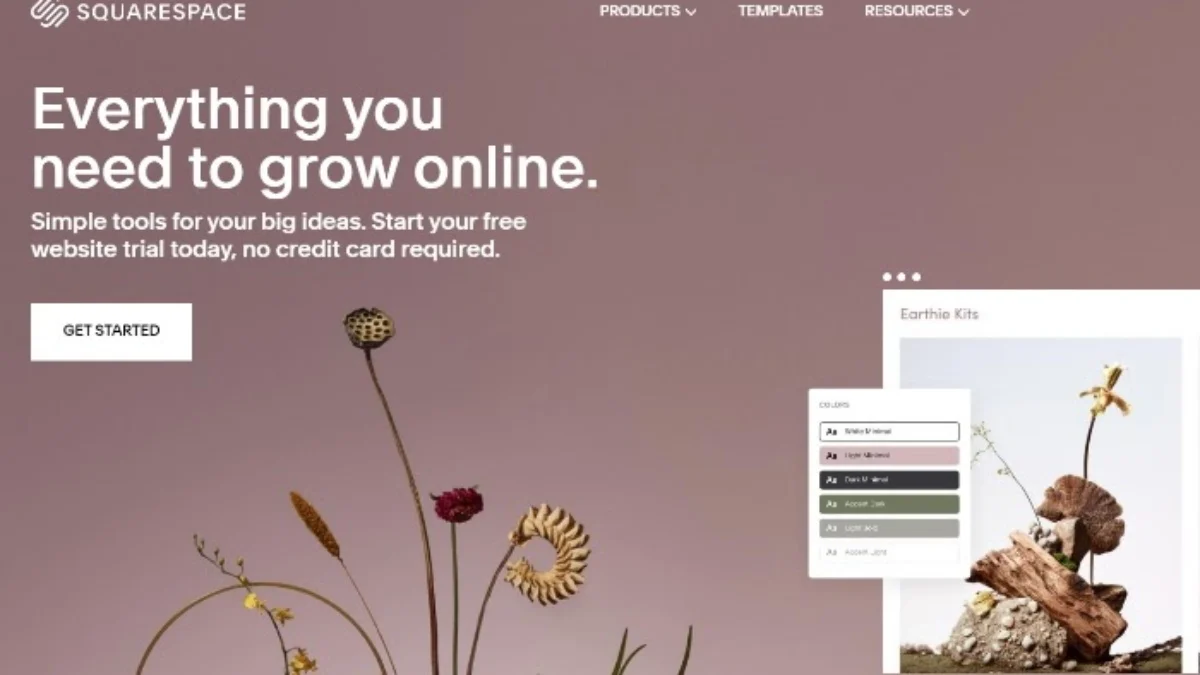
Squarespace offers a variety of tools to help you build and manage your website. Here are some of the key tools and features available in Squarespace:
- Website Builder: Squarespace’s website builder allows you to create a professional-looking website without any coding experience. The drag-and-drop interface is intuitive and user-friendly, making it easy to add and edit content.
- E-commerce Platform: Squarespace offers a robust e-commerce platform, with features such as inventory management, order tracking, and multiple payment options. It also integrates with third-party tools such as Stripe and PayPal to make it easy to accept payments.
- Marketing Tools: Squarespace includes built-in marketing tools, such as email campaigns and social media integrations, to help you promote your website and reach your target audience.
- Analytics: Squarespace’s analytics tools allow you to track your website’s performance, including metrics such as page views, bounce rate, and conversion rate. It also integrates with third-party analytics tools such as Google Analytics.
- Mobile Optimization: All Squarespace websites are mobile-optimized, meaning they look and function well on mobile devices.
- SEO Tools: Squarespace includes basic SEO tools to help you optimize your website for search engines. You can edit page titles and descriptions, customize URLs, and add alt tags to images.
Overall, Squarespace’s tools and features make it a powerful and flexible website builder for individuals and small businesses looking to build a professional-looking website or online store.
Social Media Integration
Squarespace offers a range of social media integrations to help you connect your website to your social media profiles and promote your brand across multiple platforms. Here are some of the social media integration options available in Squarespace:
- Social Media Icons: Squarespace allows you to add social media icons to your website, which link directly to your social media profiles. This makes it easy for visitors to find and follow you on social media.
- Social Sharing: Squarespace also includes built-in social sharing tools, which allow visitors to share your website content on their own social media profiles. This can help increase your website’s reach and visibility.
- Social Feed Blocks: Squarespace offers a variety of social feed blocks, which allow you to embed your social media feeds directly onto your website. This can help keep your website content fresh and engaging, and encourage visitors to follow you on social media.
- Social Login: Squarespace also offers social login functionality, which allows visitors to log in to your website using their social media credentials. This can help streamline the login process and make it easier for visitors to interact with your website.
Overall, Squarespace’s social media integrations are user-friendly and flexible, allowing you to connect your website to your social media profiles and promote your brand across multiple platforms.
SEO & Marketing

Squarespace offers a range of SEO and marketing tools to help you optimize your website for search engines and promote your brand to your target audience. Here are some of the key features available in Squarespace:
- SEO Tools: Squarespace includes basic SEO tools to help you optimize your website for search engines. You can edit page titles and descriptions, customize URLs, and add alt tags to images. Squarespace also automatically generates an XML sitemap for your website, which helps search engines crawl and index your site.
- Analytics: Squarespace’s analytics tools allow you to track your website’s performance, including metrics such as page views, bounce rate, and conversion rate. It also integrates with third-party analytics tools such as Google Analytics.
- Email Campaigns: Squarespace allows you to create and send email campaigns to your subscribers. You can customize the design and content of your emails, and track key metrics such as open rate and click-through rate.
- Social Media Integration: Squarespace offers a range of social media integrations to help you connect your website to your social media profiles and promote your brand across multiple platforms. You can add social media icons to your website, embed social media feeds, and use social login functionality.
- Ad Campaigns: Squarespace allows you to create and manage ad campaigns across multiple platforms, including Google, Facebook, and Instagram. You can set your budget, target specific audiences, and track key metrics such as impressions and clicks.
Overall, Squarespace’s SEO and marketing tools make it easy to optimize your website for search engines, promote your brand across multiple platforms, and track your website’s performance. While Squarespace’s marketing tools are not as extensive as some other platforms, they are user-friendly and effective for small businesses and individuals.
Email Marketing
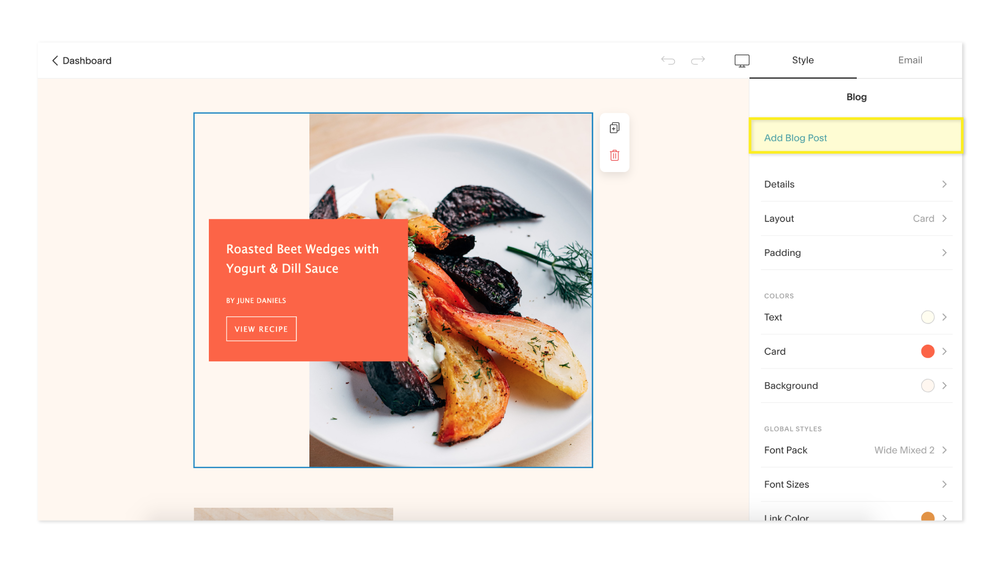
Squarespace offers a built-in email marketing tool called Squarespace Email Campaigns that allows you to create and send email campaigns directly from your Squarespace account. Here are some key features of Squarespace Email Campaigns:
- Templates: Squarespace offers a variety of pre-designed email templates that you can customize to match your brand. These templates are mobile-responsive and optimized for high deliverability rates.
- Drag-and-Drop Builder: Squarespace’s drag-and-drop email builder allows you to easily add text, images, and other content to your emails. You can customize the layout and design of your emails to match your brand, and preview how they will look on desktop and mobile devices.
- Subscriber Management: Squarespace makes it easy to manage your email subscribers, including adding new subscribers, organizing them into groups, and tracking their engagement with your emails.
- Analytics: Squarespace Email Campaigns includes built-in analytics tools that allow you to track key metrics such as open rates, click-through rates, and unsubscribe rates. You can use this data to optimize your email campaigns and improve engagement with your subscribers.
- Integration: Squarespace Email Campaigns integrates with other Squarespace features, such as the e-commerce platform, to help you create targeted email campaigns based on customer behavior and purchase history.
Overall, Squarespace Email Campaigns is a user-friendly and effective email marketing tool for small businesses and individuals who want to stay connected with their customers and promote their brand through email.
Tools and Features
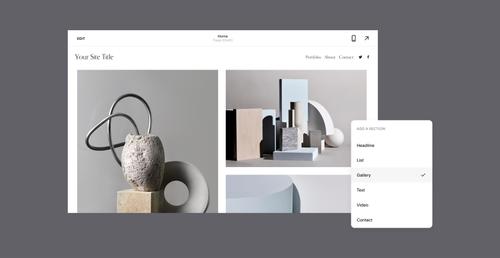
Squarespace offers a wide range of tools and features to help you create a professional website without the need for technical skills. Here are some of the key tools and features available in Squarespace:
- Website Builder: Squarespace’s website builder allows you to create a website using drag-and-drop functionality, making it easy to add text, images, and other content to your pages. You can customize the layout, color scheme, and design of your website to match your brand.
- Templates: Squarespace offers a variety of professionally designed templates that you can use as a starting point for your website. These templates are fully customizable and responsive, meaning they will look great on desktop and mobile devices.
- E-commerce: Squarespace includes an e-commerce platform that allows you to sell products and services directly from your website. You can set up a store, add products, and process payments using popular payment gateways such as Stripe and PayPal.
- Blogging: Squarespace includes a blogging platform that allows you to create and publish blog posts on your website. You can customize the design and layout of your blog, and use tags and categories to organize your posts.
- Analytics: Squarespace includes built-in analytics tools that allow you to track your website’s performance, including metrics such as page views, bounce rate, and conversion rate. You can also integrate Squarespace with third-party analytics tools such as Google Analytics.
- SEO Tools: Squarespace includes basic SEO tools to help you optimize your website for search engines. You can edit page titles and descriptions, customize URLs, and add alt tags to images. Squarespace also automatically generates an XML sitemap for your website, which helps search engines crawl and index your site.
- Social Media Integration: Squarespace offers a range of social media integrations to help you connect your website to your social media profiles and promote your brand across multiple platforms. You can add social media icons to your website, embed social media feeds, and use social login functionality.
Overall, Squarespace offers a comprehensive set of tools and features to help you create a professional website, regardless of your technical skills. Its intuitive interface and extensive documentation make it a popular choice for individuals and small businesses looking to establish an online presence.
Help & Support

Squarespace offers a range of help and support options to help you get started with your website and troubleshoot any issues you encounter. Here are some of the key support options available in Squarespace:
- Help Center: Squarespace’s Help Center is a comprehensive resource that provides step-by-step guides, video tutorials, and frequently asked questions to help you learn how to use Squarespace. The Help Center also includes a search function, making it easy to find answers to specific questions.
- Community Forum: Squarespace’s Community Forum is a place where users can connect with each other, share tips and advice, and ask and answer questions. The forum is moderated by Squarespace staff, who are available to provide additional support and guidance.
- Live Chat: Squarespace offers a live chat feature that allows you to chat with a support specialist in real-time. The live chat feature is available 24/7, making it easy to get help when you need it.
- Email Support: If you prefer to communicate via email, Squarespace offers email support as well. You can submit a support request via the Squarespace website and receive a response from a support specialist within one business day.
- Video Workshops: Squarespace offers a range of video workshops that cover a variety of topics related to website design and development. These workshops are available on-demand and are led by Squarespace experts.
Overall, Squarespace offers a range of help and support options to ensure that you can get the help you need when you need it. Its extensive documentation and community resources make it easy to learn how to use Squarespace, while its live chat and email support options provide personalized assistance when you need it.
Alternatives

There are several alternatives to Squarespace, each with their own unique features and benefits. Here are a few popular alternatives to Squarespace:
- Wix: Wix is a website builder that offers a range of templates and design tools to help you create a professional website. Like Squarespace, it offers drag-and-drop functionality and a variety of integrations, including e-commerce and marketing tools.
- WordPress: WordPress is an open-source content management system that offers greater flexibility and customization options than Squarespace. It requires more technical skill to set up and maintain, but offers a wide range of plugins and themes to help you create a unique website.
- Shopify: Shopify is an e-commerce platform that allows you to create an online store and sell products and services directly from your website. It offers a range of tools and integrations to help you manage your store, process payments, and market your products.
- Weebly: Weebly is a website builder that offers a range of templates and design tools to help you create a professional website. It offers drag-and-drop functionality and a range of integrations, including e-commerce and marketing tools.
- Webflow: Webflow is a website builder that offers more advanced design and customization options than Squarespace. It requires some technical skill to use, but offers greater flexibility and control over your website’s design and functionality.
Ultimately, the best alternative to Squarespace depends on your specific needs and preferences. It’s worth exploring multiple options and comparing their features and pricing to find the best fit for your business or personal website.
Summary
Squarespace is a popular website builder that offers a range of tools and features to help individuals and businesses create professional-looking websites. It offers a range of customizable templates and drag-and-drop functionality, making it easy to create a website without any coding experience. Squarespace also offers a range of integrations, including e-commerce and marketing tools, to help you grow your online presence. Additionally, Squarespace provides a range of help and support options, including a comprehensive help center, community forum, live chat, email support, and video workshops, to ensure that you can get the help you need when you need it. While Squarespace may not be the right fit for everyone. Its easy-to-use interface and extensive customization options make it a popular choice for a wide range of users.
FAQ
Here are some frequently asked questions about Squarespace:
How much does Squarespace cost?
Squarespace offers several pricing plans, ranging from $12 to $40 per month. There is also an enterprise plan available for large businesses with custom pricing.
Can I use my own domain name with Squarespace?
Yes, Squarespace allows you to use your own custom domain name, or you can purchase one through Squarespace.
Can I sell products on my Squarespace website?
Yes, Squarespace offers e-commerce functionality with all its plans. You can create an online store, sell products, manage inventory, and process payments directly through your website.
Can I switch templates on my Squarespace website?
Yes, you can switch templates on your Squarespace website at any time without losing any content or data.
Is Squarespace SEO-friendly?
Yes, Squarespace is designed to be SEO-friendly, with features like customizable meta tags, clean URLs, and built-in analytics to help you track your website’s performance.
Can I create a blog on Squarespace?
Yes, Squarespace offers a built-in blog feature that allows you to create and publish blog posts, manage comments, and customize the design of your blog.
Does Squarespace offer customer support?
Yes, Squarespace offers a range of help and support options, including a comprehensive help center, community forum, live chat, email support, and video workshops.
Can I use third-party integrations with Squarespace?
Yes, Squarespace offers a range of third-party integrations, including social media, e-commerce, marketing, and analytics tools, to help you grow your online presence.



0 Comments