Our content is reader-supported. If you click on our links, we may earn a commission.
Initially, Squarespace was only a SaaS-based content management system (CMS) which offered a designer-friendly website builder, blogging platform and hosting service. Now Squarespace has spent some time in the ecommerce space to make it an experienced contender in terms of ecommerce platforms. Its platform is called Squarespace Commerce, and it offers beautiful templates, an easy way to launch a store, and some solid features. In this detailed Squarespace review, we’ll talk about things like pricing, features, and what type of customer support you can get for your store.
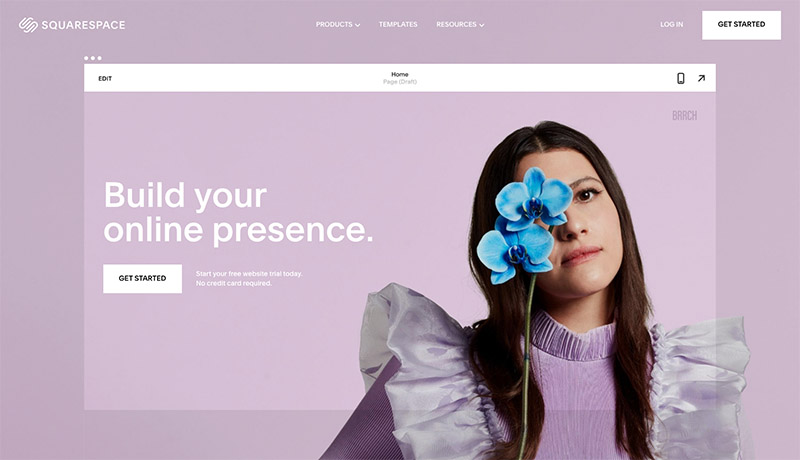
Squarespace is one of those marketing and business building tools that most people have heard of. The company is very well-known after years of effective marketing and promotion. However, there are still a lot of people out there who aren’t fully informed about what Squarespace does, and how it works.
Similar to a lot of online store builders, from Shopify to BigCommerce, Squarespace helps business owners to build the perfect store. With Squarespace, you can design a website in no time, using drag-and-drop functionality to see exactly what you’re doing.
Squarespace allows you to create a website without having to learn a line of code or find your own website host. It has some of the best themes of the website builder environment, plus it’s backed full of strong features.
Squarespace Review: Pros and Cons
Squarespace and it’s commerce solution are fantastic options for people who want to get started online. You can use the Squarespace portfolio to find a place for yourself on the search engine result pages. Additionally, Squarespace has plenty of ecommerce features to help you get selling.
However, Squarespace isn’t going to be the perfect tool for everyone. For instance, unlike competitors, Squarespace pricing doesn’t come with any long-term free plan options. You only get a 2 week free trial period. However, the good news is that because there’s no free trial, you don’t have to worry about Squarespace branding on your websites.
Let’s look at the pros and cons in closer detail
Squarespace Pros ?
- You can make truly stunning websites: Because it’s designed to suit creative small business owners, Squarespace is excellent for designing stunning websites. You can create a perfect homepage using themes that look amazing. What’s more, you don’t need any HTML or CSS knowledge to jump straight in.
- Strong uptime: Squarespace is famous for offering fantastic reliability and performance compared to a lot of other website builders. You can keep your website up and running very well for a long period of time.
- Free domain name with purchase: Squarespace offers a free domain name with a purchase of an annual plan. As long as you’re paying for the services annually, a newly registered domain name won’t cost anything. However, if your site is already hosted elsewhere, Squarespace will charge you a small fee to transfer it.
- Free SSL: If you’re worried about security for your business, then you’re safe with Squarespace. Anytime you register a domain name, you’ll get free WHOIS privacy and SSL certificate built into your purchase. That makes it much easier to put the minds of your target audience at ease when they’re interacting with you.
- Tons of features for selling online: Whether you need social media integrations, or fantastic online checkout systems, Squarespace ensures that you can monetize your website with ease. You can even create and manage an inventory on your backend. Squarespace doesn’t limit the number of items you can sell.
- Full help center: There may not be an option for phone support from Squarespace, but you do get a 24/7 email support function, live chat, and a comprehensive help library to get you started.
Squarespace Cons ?
- Squarespace pricing is high: When you compare Squarespace plans to some of the competitors in the market, they can seem very high. There are free plans available from Wix and Weebly for instance, and you can’t get that kind of low-cost personal plan from Squarespace.
- Can perform slowly: Squarespace’s loading times can sometimes be quite slow according to some reviewers. This is a real problem when you need people to move through your shopping cart quickly, particularly on mobile devices.
- Limited payment options: Speaking of moving people through your shopping cart, there aren’t a lot of payment options available from Squarespace. If you’re a blogger looking to make money, or an ecommerce site owner, then you’ll need to stick with Stripe only.
- Can be difficult to navigate: Website building needs to be as simple as possible for beginners. Although Squarespace makes a good effort to ensure that you’re not too overwhelmed. You’re likely to feel a little confused by the process as a squarespace user to begin with.
- Restrictive templates: Although Squarespace will make sure that your website looks great with excellent squarespace templates. It can feel a little restrictive to build using content blocks. You can’t have complete control over where your content goes. This intended to stop newbies from making mistakes. But it can lead to limited creativity and a bigger learning curve for some people.
Getting to Know Squarespace
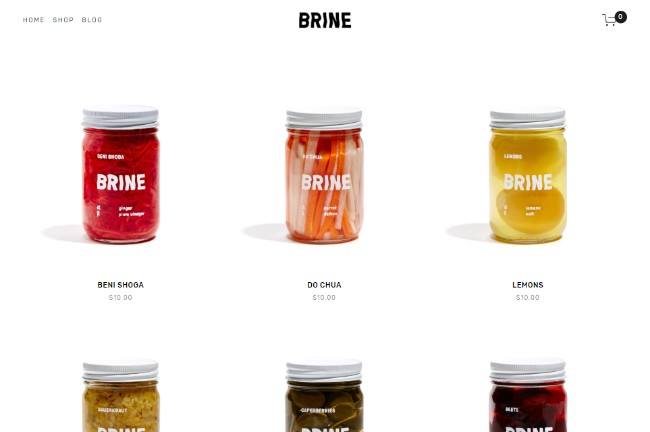
Squarespace was founded by Anthony Casalena in 2004 and has been slowly adding updates over the years. The biggest update was in July 2012 when they launched Squarespace 6, which added portfolio templates, responsive designs and opened up more control for developers.
Interestingly, SquareSpace is a tool that focuses heavily on helping creatives build the perfect website for showcasing their work.
Squarespace can help a range of business owners to design their own online store. However, the people who benefit most from a Squarespace website are usually creative minds like artists, designers, and fashion sellers. This helps to set Squarespace apart from other solutions like Weebly.
But this article isn’t just about the regular Squarespace platform for building a regular website. It’s also a review about Squarespace Commerce–Squarespace’s primary ecommerce package.
After all, while all of Squarespace is intended to help you get the most out of your online sales strategy. It’s the eCommerce part of the website that’s really going to blow the lid off your new site.
Technically, people with Squarespace sites have always been able to sell online by adding something like PayPal or Ecwid. But that wasn’t ideal.
We want to learn about the real deal–the platform that supports fast-growing businesses and legitimate online stores. If this all sounds interesting, keep reading to learn more.
Squarespace Review: Features
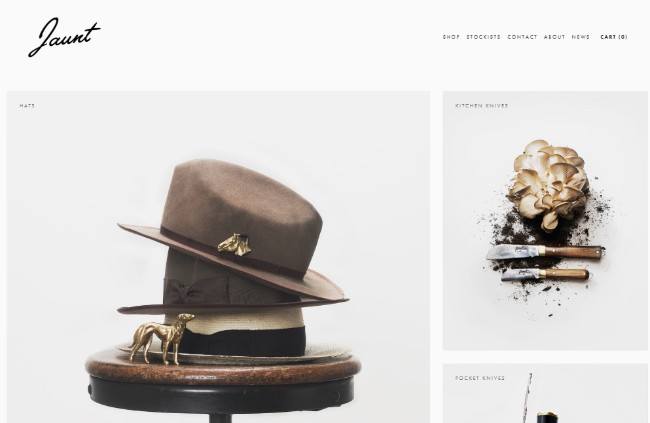
Squarespace is a fantastic tool for anyone who wants their website to look incredible and capture the attention of potential customers. It follows, then, that the SquareSpace commerce solution would really help you to show off online too.
As a content management system (CMS,) Squarespace has plenty of features, widgets, and integrations. You can integrate Facebook, Twitter, Instagram and more. It is not as customizable as WordPress, but it’s not lacking in any important functionalities. In fact, Squarespace offers more built-in tools than WordPress. However, WordPress tends to have the advantage with extensions, since Squarespace doesn’t have an app or plugin store.
As an ecommerce platform, the feature list is growing rapidly, and it seems to focus on the most important elements of ecommerce.
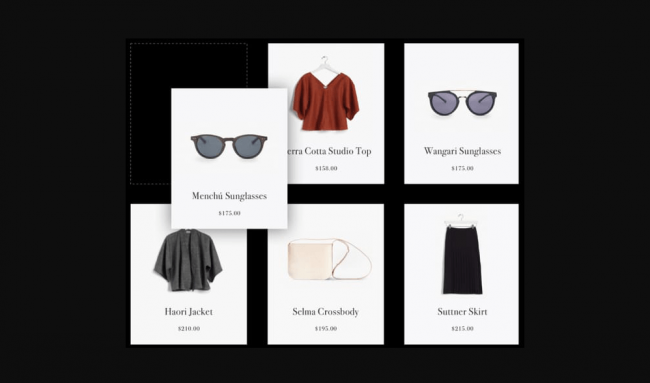
Squarespace still caters to small/mid-sized businesses, but it supports an unlimited number of products and transactions. Not only that, regular business and personal sites now have integrations with ecommerce tools (Awhile back you needed to pay for the Squarespace Commerce plan).
The Business Squarespace sites require a small transaction fee, but you can avoid this completely by upgrading to a basic online store.
With regard to features, you simply can’t compare Squarespace to Shopify or BigCommerce. I would compare its feature list to Big Cartel. It’s somewhat lightweight but still offers all the important functions for most people looking to sell online (basic coupons, packing slips, MailChimp integration, customizable emails, and more).
That said, Squarespace Commerce has improved since its inception, with free domains, SSL security, real-time carrier shipping, abandoned cart recovery, automatic discounts and more. The only main feature that Squarespace lacks compared to Shopify is the app store. Squarespace has none.
Overall, I like the interface of Squarespace for small and midsized stores that crave a beautiful website without excessive development required. The pricing is decent, and you’re still receiving the essentials. Want to create a gift card? Squarespace lets you. Are you trying to print out labels with ShipStation? That’s no problem.
Squarespace Review: Ease of Use
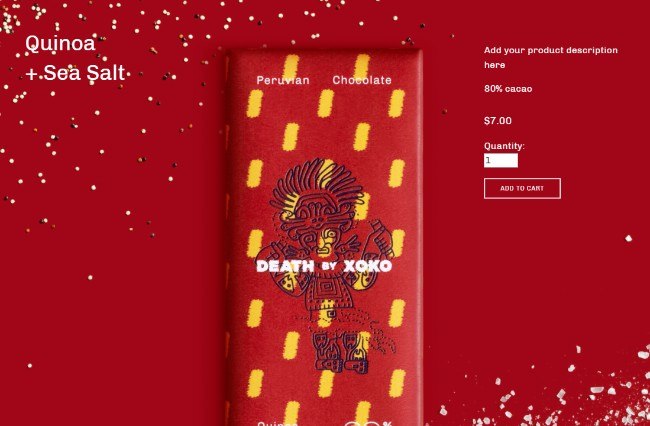
Building a website and online store with Squarespace Commerce is pretty straightforward. The dashboard is clean and modern, with a menu tab on the left-hand side for you to jump from page to page.
For instance, you might want to check out your inventory, then add a discount, then work on your marketing. All of these tabs are just a click away in the dashboard. I might even argue that this interface is easier to understand than the almighty Shopify.
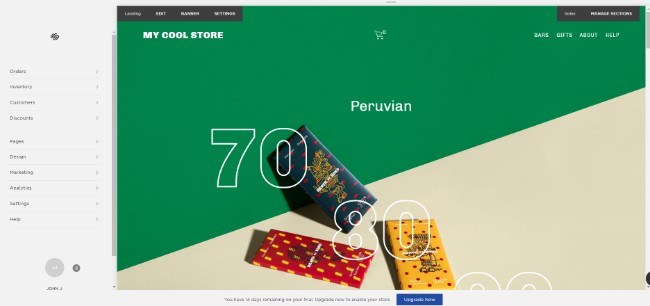
Things do get complicated if you’re trying to do anything, well, complicated. For instance, you’re not going to customize much outside of what the Squarespace theme gives you–that is, without any custom coding.
Squarespace offers a fairly powerful design module for adjusting items like your lock screen, logo, template, and a whole bunch of settings in the style editor. In fact, most elements on your template are customizable. If you’re absolutely stuck, there’s a CSS module to mess with.
This is a live editor, but it doesn’t have drag and drop elements. Having said that, the settings are intuitive enough for most beginners to handle.

Squarespace Review: Pricing
Squarespace Commerce used to be the only way to accept payments for online transactions, but that’s all changed. In fact, every plan offered through Squarespace is able to have some sort of ecommerce functionality.
For example, the Business Plan, as listed below, still gives you the opportunity to sell online. You can still technically embed something like a PayPal button into the Personal account, but there’s no longer any full ecommerce support.
Squarespace Website Builder Pricing
The monthly fee for the Business plan is lower, but the catch is that Squarespace takes a transaction fee:
- Personal – $12 per month. This gives you a website with 20 pages, along with support for an unlimited number of products. It also has a tool for accepting donations. They don’t offer any ecommerce tools for this plan anymore, but an SSL is provided, so you can try out a PayPal button if you want.
- Business – $18 for a fully integrated ecommerce store with a 3% transaction fee. The company also throws in promotional pop-ups, Google email accounts, and Google AdWords credits. Sell unlimited products and create a website with unlimited pages.
This is good news for companies that want to dabble in the ecommerce world. You can take your previously built Squarespace site and test out which products might sell well on your website. You get slammed with the transaction fee, but at least your monthly costs remain the same.
Squarespace Ecommerce Pricing
As for the regular Squarespace Commerce plans, there are no transaction fees, and the functionality is improved:
- Basic Commerce – $26 per month for a plan with no transaction fees (besides credit card fees,) all features from the Business plan, unlimited products, free custom domain, mobile optimization, SSL security, powerful commerce metrics, a checkout module on Squarespace’s domain, Xero integration, label printing, inventory, orders, taxes, customer accounts, and discounts. Also, the checkout is on your domain.
- Advanced Commerce – $40 per month for all of the features in previous plans, plus the checkout is still placed on your own domain. In addition, you receive powerful commerce metrics, inventory, orders, taxes, coupons, abandoned cart recovery, real-time carrier shipping, flexible discounts, gift cards, and the orders API.
Squarespace has never been known as a bargain website builder. It’s a premium solution and costs more money than many other platforms. Most of the free templates are of very high quality, so I actually believe it is worth the price.
Similar to Shopify’s templates, you are getting a website design that is likely worth over $10,000 for a fraction of the cost.
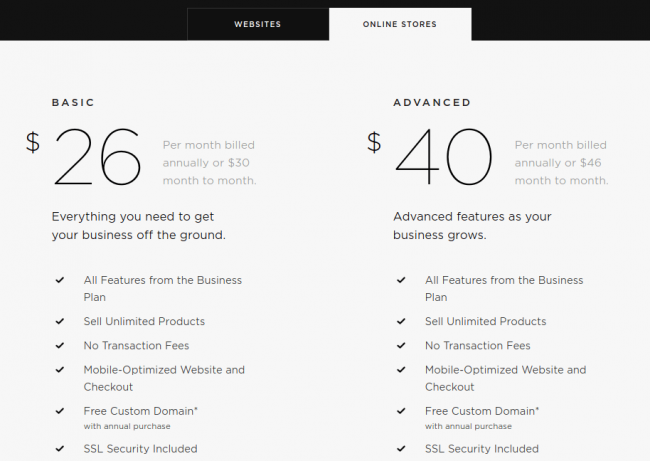
Quite honestly, however, given that Shopify offers a plan at $9, and Big Cartel offers plans anywhere from free to $20 – It’s tough for Squarespace to compete. The $12 and $18 Personal and Business plans are great starts, considering not everyone wants to pay close to $30 for an ecommerce store. But you’re still stuck with the transaction fees in those lower plans.
Check out our Squarespace Pricing guide for more info.
Squarespace Review: Templates & Design

This is Squarespace Commerce’s strong suit. These guys known for design. The templates offered are exceptional. I counted 16 online store themes and over 80 standard themes, all with hipster names like Devlin, Five, Wells, Hudson, and Dovetail. They are beautiful.
They can easily customized, and they responsive, so they’re all mobile friendly. Many have designed with blogging, art, and creativity in mind, with a nice little category made just for ecommerce.

I’m not sure how much of a difference it makes, but at first glance. It seems like Shopify’s themes clearly made to sell, whereas Squarespace themes are made for beauty. Squarespace has improved its selection of themes since it used to only have around 10 total. Therefore, this 80+ mark puts it up there with juggernauts like Shopify and Bigcommerce. And, in my personal opinion, the Squarespace themes look much better.
Shopify has over 150 now, Bigcommerce has over 100, and Volusion has 120, but you need to pay extra for some of those, and especially with Volusion, some are of awful quality. At least all of Squarespace’s templates are of high quality. Right now, I would say Squarespace’s design is outstanding, and even with its small selection, I would rate them above most ecommerce platforms.
Squarespace Review: Inventory
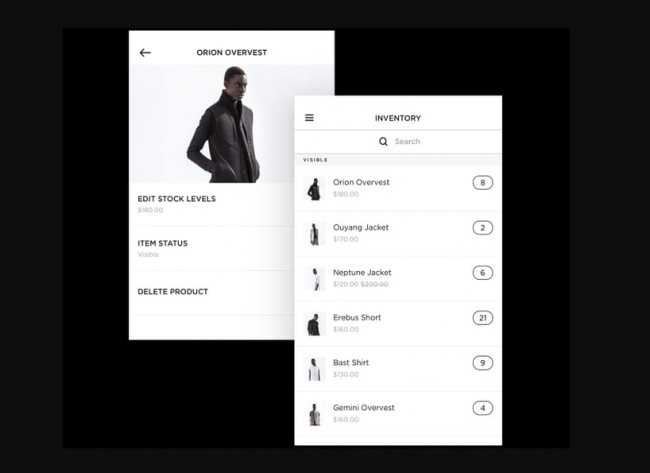
Squarespace Commerce supports multi-dimensional product variants (size, color, weight). They do not limit your number of SKUs or products, so it’s not unthinkable to assume that you could run a large store with the platform. The inventory management is made easy with the ability to send shipping notifications and handle refunds right from the dashboard. There are also options for updating stock and quickly printing shipping labels.
Finally, the real-time shipping and barcode scanning comes together to show that Squarespace seems to have graduated from supporting only small stores.
Squarespace Commerce Review: SEO & Marketing
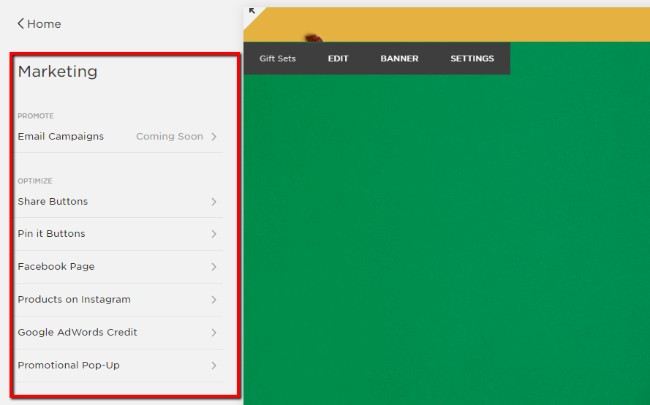
Squarespace Commerce’s SEO and marketing functions are pretty nice. You can edit page titles, meta descriptions, make custom URLs, and they all include XML sitemaps and valid XHTML code. You can also use 301 redirects. It has full social integration so you can connect with customers via Twitter, Facebook, and other sites.
The thing with SEO, in general, is that there’s only so much that your ecommerce platform can do. After that, it’s up to you to start blogging, working with Google Webmaster Tools, adding alt text to images, and more. The good thing is that Squarespace has an SEO guide to walk you through all of that.
You can also sell on Facebook and put your products on Pinterest or Instagram. Squarespace has added a promotional popup for grabbing customer attention. Abandoned checkout recovery can be found on the most expensive plan, and it even has automated discounts for your customers.
Since Squarespace is a somewhat newer ecommerce platform, it doesn’t have any ecommerce/marketing specific apps to extend the functionality of the stores. So right now, the marketing platform is limited to the built-in features. I also wrote another post if you want to learn more about which is the best ecommerce site builder for SEO.
Note: Squarespace adds marketing tools on a regular basis. One of the features coming soon is for email marketing.
Squarespace Review: Payments
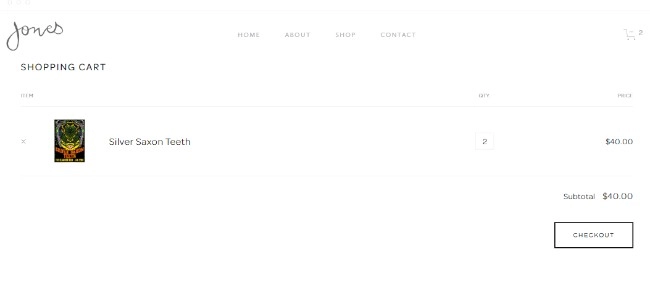
Squarespace Commerce only offers a few payment options, but they’re some of the most popular on the market. As the default payment gateway, Stripe integrated with Squarespace and serves as the main payment solution for you to choose from. However, you also have the option to go with either PayPal or Apple Pay. All major credit cards accepted, regardless of the payment gateway.
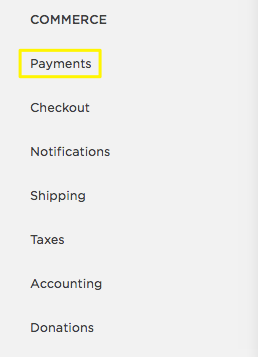
Stripe is easy to set up and is very popular these days in the US, UK, Ireland, and Australia.
It all depends on your country for Stripe, but you can expect to see a transaction fee of around 2.9% plus 30 cents per successful charge. The same goes for PayPal.
There are no monthly fees or anything with Stripe or PayPal. You can accept all major credit cards and your money transferred into your bank account within one or two business days. Apple Pay is also an option for payment.
Squarespace Commerce Review: Security
Squarespace has proven that it can handle high traffic volumes on your website while also protecting customer information. SSL security included with both primary commerce plans. It’s prominently shown to your customers in the browser bar, so that they’re more likely to trust you.
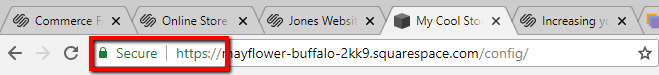
If you’re wondering, this is a 2048-bit SSL encryption, which is the highest standard for online security. Not only that, but all payments that go through Stripe are PCI compliant.
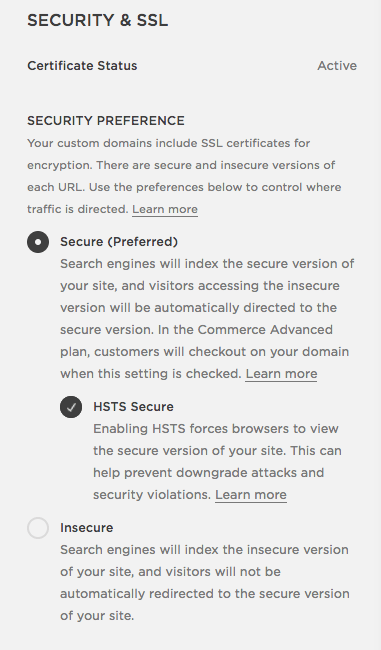
Squarespace Review: Customer Support
Squarespace has a comprehensive knowledge base for building websites, and its documentation on ecommerce is rapidly growing. For example, Squarespace has a wonderful webinar series to walk you through the ecommerce configuration and ensuring everything from inventory to shipping goes well.
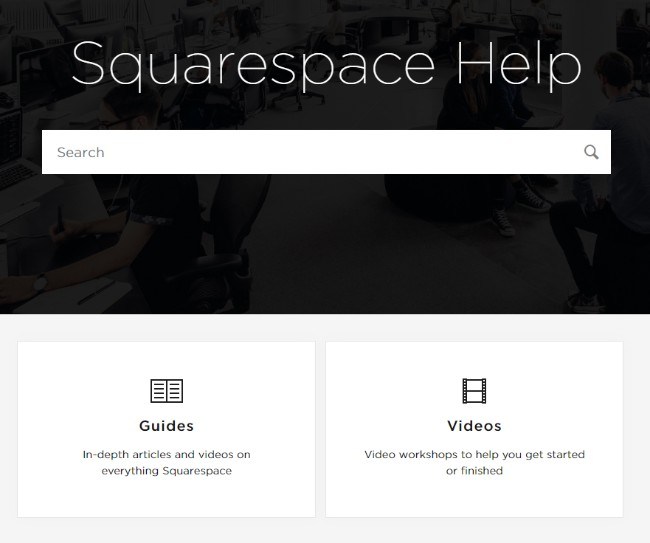
The brand offers 24/7 support, free with every plan, live chat support, and an active forum for peer-to-peer help. Telephoning into their 24/7 support can sometimes take a while to actually get someone on the line, but their support personnel are very good. The squarespace doesn’t outsource its support team like most competitors.
Squarespace Review: Who’s it Best for?
Squarespace is one of the biggest market-leading solutions available today. The solution is constantly getting bigger and better, with more templates and features to explore. Although Squarespace used to be better-suited to creative companies selling digital products, it quickly evolved.
Today, companies can even build impressive eCommerce websites with Squarespace. Of course, just like any eCommerce site builder, Squarespace has some areas where it excels more than others. For instance, this is still one of the best tools for you if you’re looking to build a stunning website with a great visual appeal. If your website is all about images, and mobile-optimized performance, than Squarespace has you covered.
Squarespace is a good choice for people who are constantly on the move too. The mobile apps available with the service mean that you can edit pages on the move. There’s also the option to restore deleted pages and posts, so you don’t have to worry too much about mistakes. However, the lack of an app store means that you do have some limitations in how far you can expand your store’s functionality.
Here are some of the people that might benefit from making a website with Squarespace:
- Blogging: Squarespace might not be as great as WordPress for blog creation, but it’s still a pretty good choice if you’re running a creative company and want to advertise with content. You can’t add things like Yoast and other SEO solutions into your Squarespace site, but the blogging tools built-in are pretty easy to use. You can support multiple contributors, sync your blog with social media and share posts there, and use templates specifically for blogging.
- Business service sales: If you’re looking to sell services on the web, then Squarespace is a great choice. This builder is an excellent choice for people creating portfolios of their work, because there are a lot of templates that allow you to showcase what you can do in visual carousels and displays. Squarespace is brilliant for creating a highly attractive and compelling brand for your company too. You can even connect your website and blog with extra things, like built-in analytics tools, email campaigns, eCommerce functionality, SEO tools, and more.
- Ecommerce sales: Squarespace hasn’t always been the top choice for eCommerce, particularly when compared with options like Shopify. However, the solution is constantly upgrading and improving to include more attractive features for site owners. You can implement a variety of payment processor options to help you sell physical products. There are also dedicated payment plans specifically for eCommerce too. These plans come with inventory management tools and abandoned cart recovery included.
Other Business Owners that Might Benefit from Squarespace
As the number of features available from Squarespace continues to evolve, this solution is becoming increasingly appealing to all kinds of business owners. One of the most recent updates to Squarespace and it’s eCommerce plans, is an integration with Square.
Square is a POS and retail company that helps businesses to manage transactions both online and offline. With the Squarespace Commerce solution, and Square’s leading industry hardware, companies that sell both online and offline can really benefit from Squarespace. If you plan on taking your business with you on the move or opening pop-up stores, then Squarespace is a good choice.
Even if you do sell offline with Squarespace, you won’t need to worry about updating your information later. Everything stays synced in one place, so you don’t lose track of your inventory. Squarespace and Square’s integration even includes the option to set up one-off discounts and collect customer email addresses as you travel.
Currently, you can only enjoy the connection between Squarespace and Square if you have the Square Commerce mobile app. However, the eCommerce team is working on supporting the iPad and Android versions of the solution too.
You could also potentially use Squarespace for building a personal portfolio. If you want to highlight your work and show the world what you can do, Squarespace offers some of the best templates for that. All of the themes created by in-house experts, and you can customize them too.
Squarespace makes it quick and easy to replace images, colors, and fonts, as well as sharing details on social media, integrating with third parties like Google Drive and Adobe Creative, and more.
Squarespace POS (Point of Sale)
Point of Sale functionality allows users to access card readers and other sales hardware alongside their online store, so that they can sell items in a physical location, as well as online. As mentioned above, Squarespace recently gotten a lot better in this regard, thanks to the right integrations.
Squarespace is excellent for market stalls, pop-up shops, events, and permanent retail outlets – anything you might need to sell products. You can even synchronize your technology so that your product page always shows the right amount of stock after someone buys an item offline.
Since your POS and online store linked, it’s much easier to keep track of stock counts. Tax rates, and other information that’s crucial for a business owner to stay ahead of the game.
Until recently, Squarespace didn’t actually have any POS technology. It’s only through the integration with Square that Squarespace can provide the right solution for today’s teams. You get to integrate some of the world’s leading POS technology into your point of sale environment, so you don’t have to worry about using multiple different tools and apps.
Even if you have a basic plan with Squarespace, you’ll have the technology you need to connect with customers and generate more sales both online and offline. Just remember that for now, the integrations with Square are somewhat limited. You can only use the mobile app with your Squarespace solution, which means that you can’t go too advanced with your hardware.
Fortunately, since the Square and Squarespace integration is still relatively new, there’s a good chance that the companies will continue to strengthen their partnerships with more features going forward. Keep an eye out for new features in the future.
Is Squarespace Right for You?
Squarespace is an online site builder intended to give you everything you need to build a stunning website. Created for the beginners in the digital world, Squarespace is a leading website builder for a very good reason.
With Squarespace, you can access some of the best themes and design options on the market, perfect for creative companies. Additionally, you get a very engaging and visual way to build your brand online. However, Squarespace isn’t going to be right for everyone. While the non-technical interface is quite intuitive, there are restrictions to Squarespace that can make it harder to get used to for some builders.
Additionally, Squarespace seems to be better for people with very little technical confidence. You can’t really get the scalability you need with Squarespace if you know how to build more advanced sites online.
Overall, Squarespace is likely to be a good choice for anyone who has an eye for beautiful things, and wants to launch their site with very little effort.
Squarespace Review: FAQ
Is Squarespace Free?
A: There is no free plan available for Squarespace. You can try the service out with a trial period of 14 days however. Once your period runs out, you’ll need to commit to a premium plan.
Is Squarespace expensive?
A: There are more expensive tools on the market than Squarespace, but you will pay a decent amount for this website builder tool. The personal plan – the cheapest option for business owners, is around $12 per month. Compared to Wix or Weebly, which offer plans starting at $8, this can seem a bit expensive.
Is Squarespace eCommerce friendly?
A: Definitely, Squarespace has plenty of tools available to help you sell online. You can also enjoy the Squarespace Commerce functionality designed specifically for site owners. Features include everything from unlimited product support to a built-in shopping cart. You limited when it comes to payment options though.
Is Squarespace SEO friendly?
A: There various tools built into Squarespace to help your page rank with the Google search results. You can access things like title tags and mobile friendly design. However, you can also customize your website title to be different to your URL, for ranking purposes.
Is Squarespace Better than WordPress?
A: That all depends on what you need. WordPress is a CMS, which means that it comes with everything you need to launch your business online. The open-source nature of WordPress makes it a lot more flexible than Squarespace, but it can be a lot harder to use too.
Is Squarespace better than Shopify?
A: Shopify a website builder specifically designed for eCommerce selling. Some people love Squarespace for its simplicity, but find Shopify better for extensibility. If you want to add more widget functionality and integrations to your site, Shopify is the better choice.
Is Squarespace Better than Wix?
A: Wix is a much cheaper option than Squarespace. The website builder allows you to get a bit more creative with your site building, particularly if you like customizing code. However, Squarespace is a much better alternative for beginners. If you’re looking for something a lot simpler and more design-focused, then you will probably prefer Squarespace.
Squarespace Alternative Options
By now, you should have a pretty good idea of what to expect when you purchase Squarespace. We’ve been through the builder’s tools, pricing, and even its design elements. At the end of the day, however, it’s up to you to determine whether this tool is right for you.
While Squarespace stands out as one of the best website builder options out there for many companies, it’s not going to be the right solution for everyone. Some people find that this product is too complicated for their needs, or too restrictive when they want to be as creative as possible. After all, it takes more than just unlimited bandwidth to make everyone happy.
If Squarespace doesn’t seem like the most user-friendly option for your needs, you could try one of these alternative options instead.
Shopify
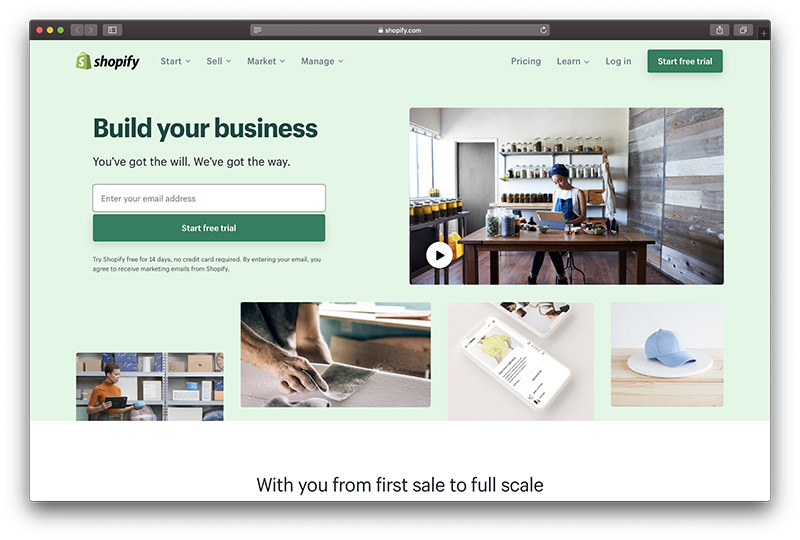
Shopify is clearly one of the biggest and most popular platforms for ecommerce site building in the digital world. This elegant and easy-to-use platform comes with a range of customizable templates in both free and premium formats. There’s also plenty of easy integration with third-party apps, so you can constantly expand the function of your store depending on what you need.
Shopify is excellent for offering unlimited storage solutions, just like Squarespace. However, it’s also ideal for extendible functionality, with connections to everything from opentable to Google analytics. So you know that you can run the kind of online business that is right for you. Shopify is particularly good for companies that want access to advanced functionality. Like social media, customer service, dropshipping, and inventory management.
Unlike Squarespace, Shopify also offers point of sale technology, advanced reporting features, and SEO. There’s also a much larger range of payment gateways available to use with Shopify too.
WordPress

Another fantastic CMS that most companies are likely to have heard of when they start building online, WordPress is the leader for the online site builders. Around the world, countless companies rely on WordPress to keep their business up and running. This sensational tool is one of the most valuable open-source platforms in the world.
Although WordPress is open-source, unlike Squarespace, it’s relatively easy to use, with a range of free templates and plugins that will help you to set up the perfect website. WordPress also very well-known for the huge amount of community support and resources that it offers to help you started. Unlike Squarespace, WordPress is also a lot more flexible for people who want to get creative with their site.
WordPress also makes it very easy to migrate your website from Squarespace to the WP platform if you want to.
Volusion
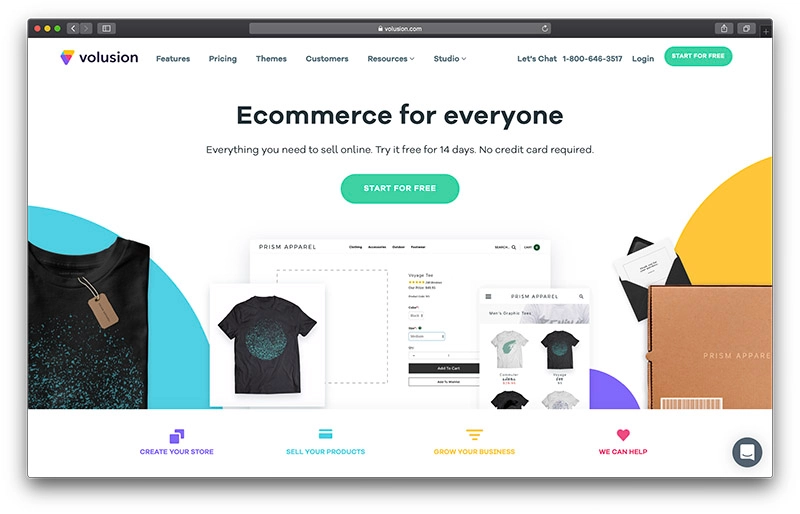
Volusion is another open source solution or software as a service system for people who want to build their online webstore. Unlike Squarespace, Volusion comes with both free and premium themes, that are all mobile responsive.
The template editor included with Volusion can help you to edit both CSS and HTML stylesheets. Additionally, you can access all of the features of a popular shopping cart, with access to more than 30 payment gateways.
SquareSpace is a great tool, but it’s nowhere near as scalable as Volusion. If you want something that gives you access to endless flexible tools for building your business performance, then Volusion could be it. Unfortunately, you don’t get blogging features with Volusion.
BigCommerce
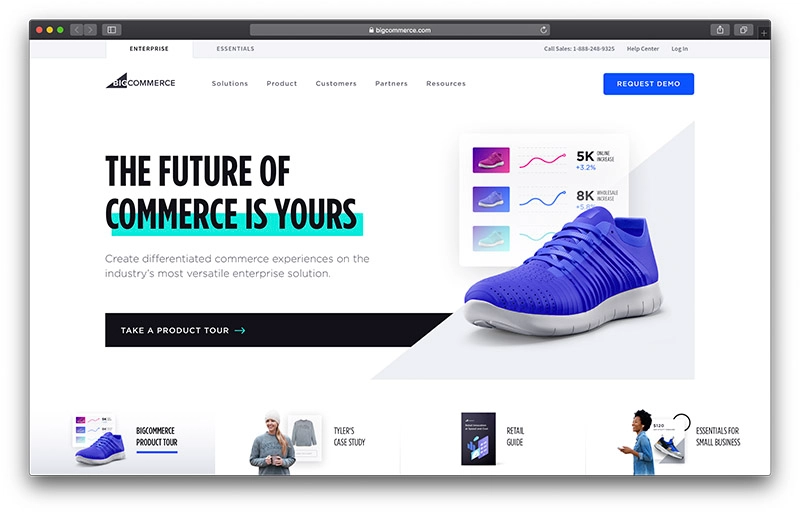
Finally, BigCommerce a fantastic web-hosted eCommerce platform, ideal for creating sites that allow you to sell digital and physical goods. BigCommerce is a popular option online because it helps you to build stores easily, with plenty of back-end support, and lots of management features.
BigCommerce comes with access to things like SEO support, abandoned cart tools, and even product review functionality. You can also access integrations with a host of email marketing tools, social media widgets, and payment gateways.
Compared to Squarespace, BigCommerce offers a lot more functionality and flexibility in controlling the CSS and HTML codes of templates and website pages.
Wix
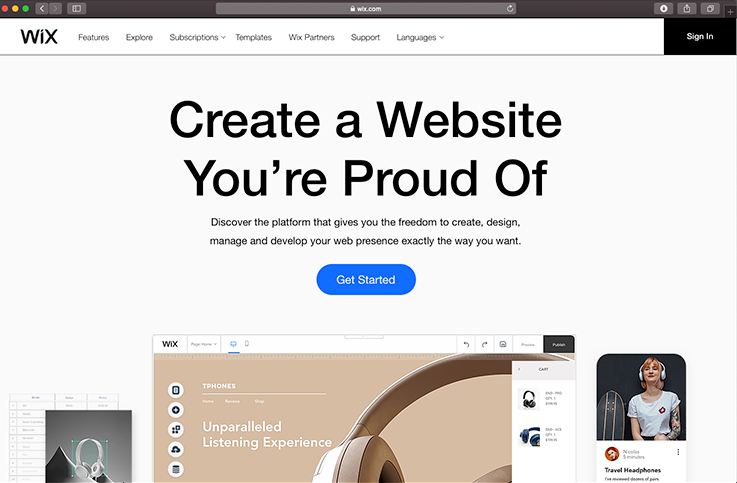
Like Squarespace, Wix is another very well-known website builder. It’s one of the easiest-to-use options on the market, featuring the option to create over 60 million websites. The site comes with access to beautiful template design options in various categories. So you can really find something that’s going to suit your brand image.
Of course, there’s more to Wix than just its template designs. This is a very feature-rich solution for business owners. The tool comes with drag-and-drop layouts, a range of hosting options, and a floating toolbar that allows for in-vitro editing. Wix also benefits from the widest selection of widgets in its sector, for everything from Amazon to Google. What’s more, unlike Squarespace, Wix supports Adsense and PayPal, without taking a transaction fee from your sales.
Squarespace Review: Conclusion
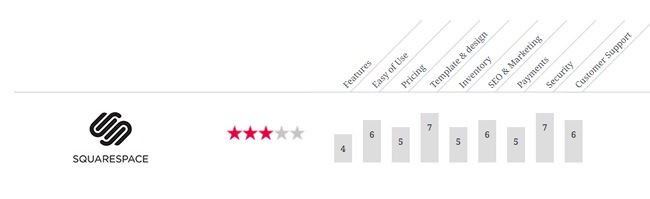
So, is Squarespace the best ecommerce platform for your needs?
That all depends on you.
I really enjoyed building my site and online store using Squarespace. The company has always had a very good reputation as a blogging/portfolio site builder, so moving into ecommerce was a natural choice. Squarespace Commerce could be a good ecommerce platform for those. Who wish to create a stylish online store with unlimited products and an ever-growing selection of marketing tools.
I’m starting to think that Squarespace is beginning to compete with the big dogs like BigCommerce, Shopify, or CoreCommerce. Squarespace still lacks an app store, but the built-in features are rather impressive. It keeps adding high-profile integrations to make up for no app store.
I also think it could be a very strong platform for people currently selling on Etsy or eBay who are looking to upgrade. Overall, it’s definitely the best option in terms of templates. It’s difficult to find a feature in Shopify or BigCommerce that’s lacking in Squarespace.
What do you think of Squarespace Commerce? Go to the comments and let us know your opinion about this Squarespace Commerce review.



0 Comments