can’t remember a time when I haven’t been lectured about the importance of a good night’s rest. Tragically, getting an uninterrupted eight hours of sleep feels like an elusive goal only attainable by children, surly teenagers, pets, and annoying health influencers. In my house, the bed is a battlefield between me, my cat, my dog, and my spouse — each of us with our own temperature preferences, schedules, and sleep issues. We’ve tried a whole host of sleep tech gadgets to improve the situation to little avail. So I was hopeful but skeptical that the temperature-regulating Eight Sleep Pod 2 Pro Cover ($1,895 as tested) would make a noticeable difference.
While you can opt to buy Eight Sleep’s mattress, the Pod 2 Pro Cover can also be zipped onto the bed you already have. (I am not about to throw out the Purple mattress we bought a year ago.) It fits on most standard 10 to 11-inch mattresses and comes in sizes ranging from full to California king. It packs in biometric sensors to track sleep and a water cooling grid to help you create an optimal sleeping environment.
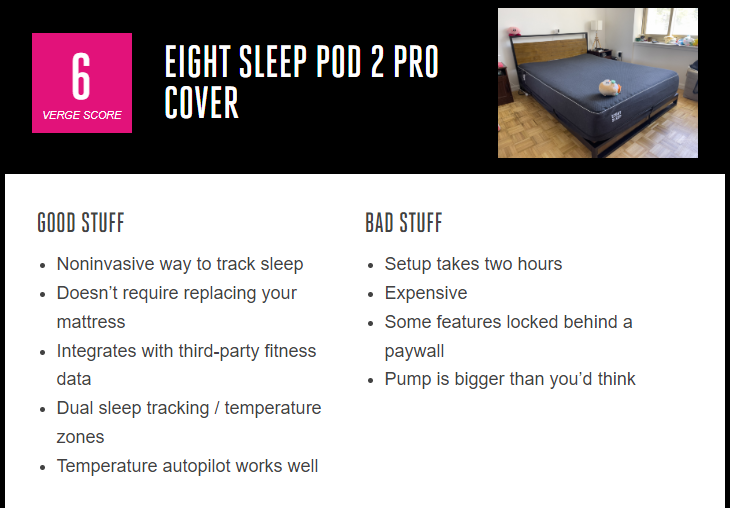
As far as sleep tracking goes, the Eight Sleep app breaks down your sleep metrics — including sleep stages and heart rate variation — and gives you a nightly performance score.
On the temperature front, you can manually or automatically program temperature settings based on your own sleeping schedule and room temperature. For example, you can set it to be cooler when you’re in REM sleep and warmer when you want to wake up. Lastly, you can set silent alarms if the idea of your bed vibrating you awake sounds appealing. Just keep in mind that some of these features, like autopilot temperature and some sleep insights, are locked behind a $19 monthly subscription.
What initially drew me in was the fact that it’s a neat piece of tech for couples. There are two separate zones for sleep tracking and temperature, and you can each set your own vibrating silent alarms. All of this sounded like a perfect solution to solving our sleep issues. My spouse gets night sweats, and I need several blankets piled on top of me, so control over the AC is hotly contested. Most days, we don’t go to bed or wake up at the same time. I can’t stand their Kanye West alarm. (Who wakes up to Donda, of all albums?!) They can’t stomach my Bo Burnham “Bezos I” alarm. We are locked in a sleepy cold war, and our coffee budget is suffering for it.

That said, whatever excitement I had was dampened a bit once the Pod 2 Pro Cover arrived. It came in an enormous two-box set containing a pump, a mattress encasement, the active grid cover, and several tension straps. The Eight Sleep online shop says installing the Pod 2 Pro Cover is as easy as putting on a fitted sheet. The app, however, told me the process would take roughly two hours.
I, a fool, scoffed at the two-hour estimate. I get struggling with duvet covers, but I’ve never taken more than five minutes to put on a fitted sheet or mattress cover. I also consider myself a fairly fit person, so I didn’t expect that installing the Pod 2 Pro Cover would leave me wheezing, sweating, and shaking a fist at both Eight Sleep and Purple for the workout I did not ask for.
The whole process involved putting on a very tight mattress encasement, followed by an equally tight mattress cover, and then strategically placing tension straps to secure everything. We have a queen-sized bed, and lifting the corners of said mattress to get the right fit was too much for one person. I did my best, but by the time I started securing everything with the tension straps, my spouse could not stand my grunting and swearing any longer. With their help, I managed to finish the first part of the setup in about 40 minutes.
I wish that had been the end of it, but no. Then I had to hook up the mattress to the pump. This involves connecting the pump to Wi-Fi, which, as with many smart home products, requires a lot of trial and error. Then I had to fill up the removable reservoir with water and two tablespoons of 3 percent hydrogen peroxide and let the bed fill up with water. You have to do this “priming” process twice. This part in total took about 90 minutes. (Hydrogen peroxide is a common cabinet staple, but if you’re out, Eight Sleep recommends adding the two tablespoons within a week of filling the reservoir.)

The pump itself is roughly the size of a slim gaming PC — and about as heavy, too. I managed to squeeze it between the nightstand and the wall, but it took some finagling to make sure the water hoses weren’t bent. It should fit without much issue in all but the smallest of bedrooms. (Making it fit so it doesn’t stick out like a sore thumb, however, is a whole other story.) After all of that, I had the distinct privilege of remaking the bed before finally setting up my initial temperature preferences. By the time I was done, it had taken a little over two hours — just as the app said it would.
While the installation process was annoying, using the Pod 2 Pro Cover is painless, mainly because you rarely have to do anything after everything is set up. As a noninvasive sleep tracker, you don’t have to do anything other than sleep as you normally would. Once your settings are just the way you’d like, you can forget about the app component entirely if sleep tracking isn’t your priority.

When setting your temperature preferences, you’re prompted to choose whether you want to enable the autopilot function. (Each person programs their temperature preferences separately and can access the Eight Sleep account from their own phone.) The autopilot feature is exactly as it sounds. After an initial calibration period, the bed will do all of the temperature adjusting for you based on your preferences as well as the temperature and humidity in the room. You do have to manually give it a starting point, however. The basic recommendation is choosing a slightly cooler temperature before sleep, dropping the temperature a bit further during deep sleep, and then raising it to a more neutral temperature for REM sleep. You can choose for yourself whether you want the bed to get really cold or hot to help you wake up. For me, it took about a week and a half of calibrating and providing the app feedback before the autopilot settings felt natural.
I’ll admit, it felt weird at first whenever the bed would switch temperatures. If you’re awake, it’s quite noticeable. The bed starts cooling about an hour before bedtime, and it feels like sitting on a melting ice pack wrapped in a thin sheet. A few times, I also woke up during the night because the bed felt too cold. But those disturbances stopped once I found the temperature settings that worked best for me. (Though, it’s still weird when the bed starts cooling.)
Otherwise, the temperature regulation works quite well. My spouse doesn’t wake up covered in sweat anymore, and I’ve stopped hogging the blankets because I’m too cold. We don’t snipe anymore over the room temperature at bedtime — we can just adjust the bed. The dog has also stopped waking up at 2AM panting because she got too hot and needs water. Now, she only gets up to fight the cat. The cat, as always, remains inscrutable.
But while the temperature regulating works, I’m hesitant to say it’s improved my sleep quality dramatically over the past month. We’re both happier because it’s eliminated some issues, but I still wake up tired more days than not and still have trouble falling asleep. My spouse hasn’t stopped waking up several times every night. When I asked them if the cover made a difference in their sleep, they gave a noncommittal shrug. While they liked the temperature features, they were displeased by the size of the pump and the fact that it “sounds like a wheezing gaming PC.”
I personally don’t have this issue. I never noticed the slight hum until my spouse brought it up. To be fair, the pump is located on their side of the bed, and they’re more sensitive to sound whereas I can sleep through almost anything. So, I’d say this comes down to individual preferences, and light sleepers should be aware going in that the pump isn’t completely silent.
Another complaint was the vibrating alarm. It failed to wake me up at gentler settings, and it woke up my spouse at stronger settings. That defeats the purpose of having silent, individual alarms. Again, not everyone will have this issue, but a silent alarm on a mattress isn’t as discreet as a silent alarm on your smartwatch.
As a sleep tracker, the Pod 2 Pro Cover is good but not spectacular. In terms of accuracy, the sleep stages graph and other biometrics weren’t far off from the third-gen Oura Ring. However, it has similar issues as the Withings Sleep in that it can struggle to differentiate when you’re awake in bed from when you’re actually sleeping. For instance, I was sick recently and spent a few days in bed reading or watching TV. One of those days, the Pod 2 Pro Cover incorrectly counted a three-hour TV binge as a nap. It also said I woke up the next morning at 11:08AM when, in reality, I got up at 8AM and spent that time hacking up my lungs while saving Waddle Dees in Kirby and the Forgotten Land. Conversely, my Oura Ring was able to more accurately determine when I was really sleeping and when I wasn’t.
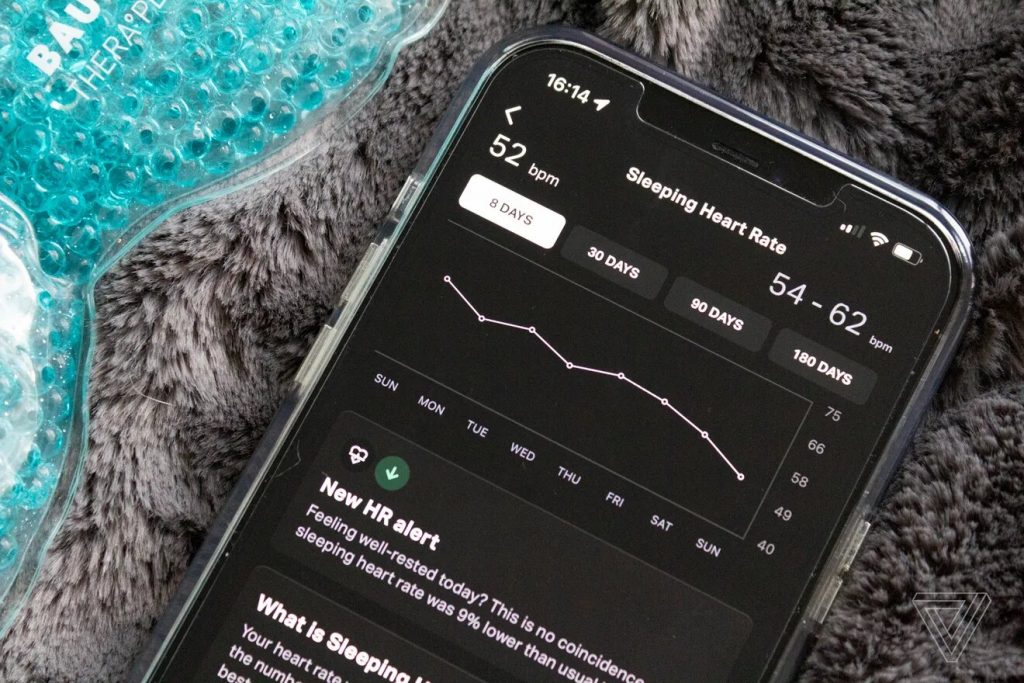
Eight Sleep’s sleep reports are also better suited to giving you a broader view of your long-term sleep hygiene. Each night, you get a sleep fitness score that’s comprised of how long you slept, how consistent your wake-up time is, how long it took you to fall asleep, and when you actually got out of bed. The app compares your previous night’s metrics against your seven-day average. The more consistent you are, the higher your score. That’s great if you’re looking to improve your sleep habits but not actually indicative of how well you slept on a given night.
It’s also an okay option if you like keeping track of how exercise, stress, or diet impact your sleep. Within the app, you can tag each night with multiple labels. On the plus side, you can conveniently import health data from several third parties, including Garmin, Peloton, Polar, Apple, Google, and Oura. While I did that for my Apple Watch and Oura Ring data, there’s not a good way to view long-term trends. You have to swipe through daily sleep entries to find patterns. Also, I was surprised to see you couldn’t log illness as a factor or create tags of your own.
Other sleep metrics, like heart rate variability, sleeping heart rate, and how often you toss and turn, were more insightful. While the individual stats weren’t useful on their own, Eight Sleep does a good job of pointing out when those metrics are above or below your baseline and how to interpret it. It helps cut through the noise of the daily data dump to give you more actionable insight.
Overall, the Eight Sleep app succeeds at giving you digestible context about your metrics and why they matter. I wish more sleep tech gadgets would take that approach instead of bombarding you with endless charts or a big block of text.
My main issue with the Pod 2 Pro Cover, however, is the price. On the one hand, sleep is precious and worth investing in. I plunked down a similar amount for a good mattress because I take my Zzz’s seriously. On the other, $2,000 on top of what you’ve already paid for your mattress is a lot of money for something that moderately improved my sleep quality but didn’t fully end the Sleep Wars. It’s even more expensive if you have a king or California king bed. It’s also pricier if you add on the mattress or opt for the newer Pod 3 Pro Cover. That’s a couple hundred dollars extra for all the same features, plus 5GHz Wi-Fi and more sensors for better accuracy. If you get the whole kit and caboodle, you’re looking at spending $3,000–$4,000. Financing is an option, but it’s still anywhere from $57–$285 monthly depending on how long your term is. One good thing is you get a 30-day trial and free returns — but after all I went through putting the damn cover on, I’m loath to take it off.
Plus, the best features are locked behind a $19 monthly membership. That includes the Autopilot setting, sleep insights, and sleep content like meditation, guided breathing, white noise sounds, and before-bed stretches. It’s not necessary to have the membership, and I didn’t find the sleep content that compelling since there are plenty of other more affordable options. It’s just a shame since Autopilot was my favorite feature, and sleep insights are quite useful for folks who want context.

Sleep is one of the things I wholeheartedly believe people should invest in to the best of their ability. My epitaph will probably read, “Don’t be cheap when it comes to sleep.” That said, I mostly recommend this for people who suffer from night sweats or those whose lives would be dramatically improved by making peace with a sleep partner. If all you want is a noninvasive sleep tracker, the $99.95 Withings Sleep is a much more affordable option and gives you similar insights. The $300 Oura Ring is also a good, more accurate option if wrist-based fitness trackers or smartwatches are too uncomfortable.
Ultimately, I’d rather have the Pod 2 Pro Cover than not. My spouse doesn’t think the expense is worth it. I’m not sure who will ultimately win, but what I do know is that it was an entertaining chapter in our ongoing Sleep Wars.



0 Comments